How to Edit a Project Bid Due Date
Keep your project schedule on track by updating the bid due date in PlanHub whenever timelines change. Here’s how to make changes quickly and keep everyone in the loop:
Step 1: Find your project on the dashboard and click the Edit icon to open its details.
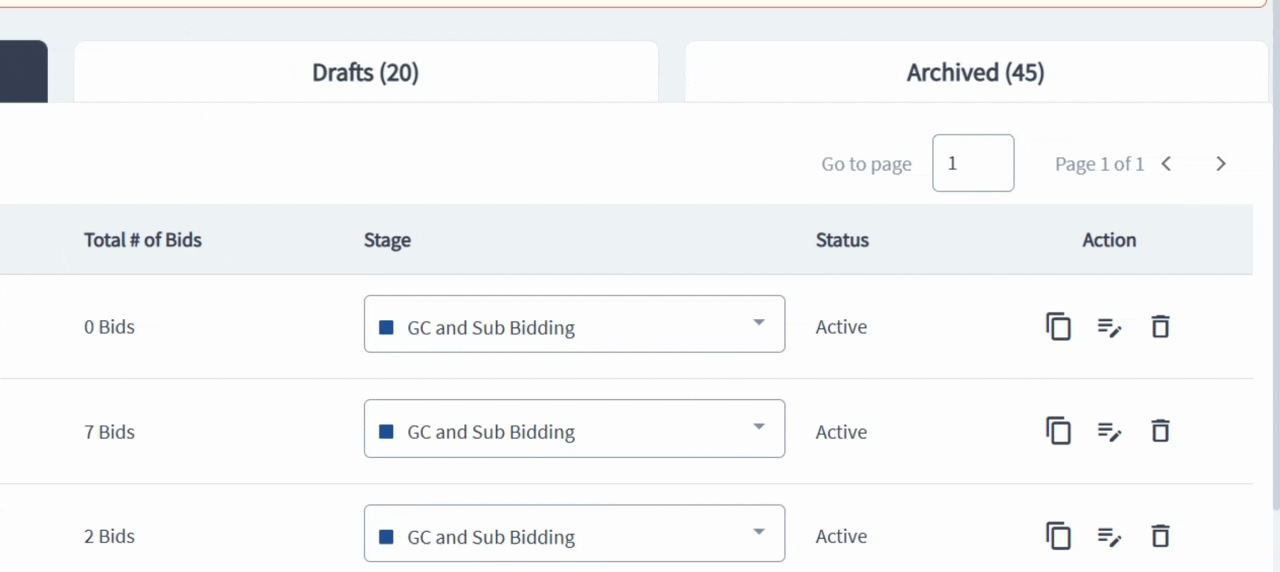
Step 2: In Project Information, locate the Bid Due Date field. Click the Bid Due Date field. Pick the new date from the calendar and update the time if needed, as shown in the short animation.
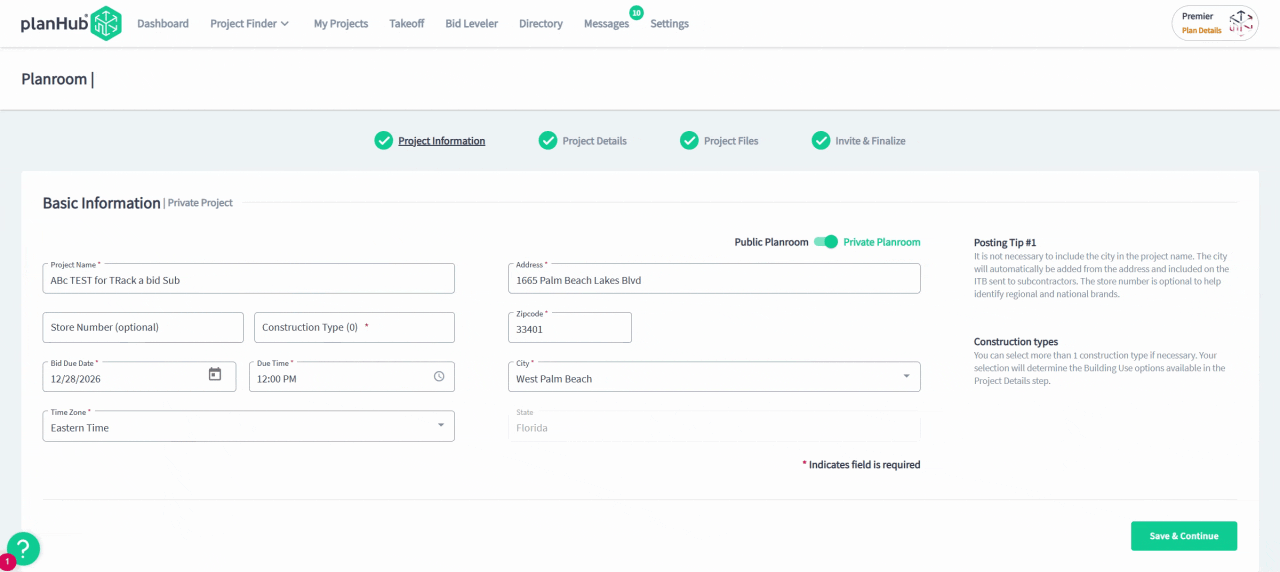
Step 3: Hit Save and Continue at the bottom right to confirm the new date and time.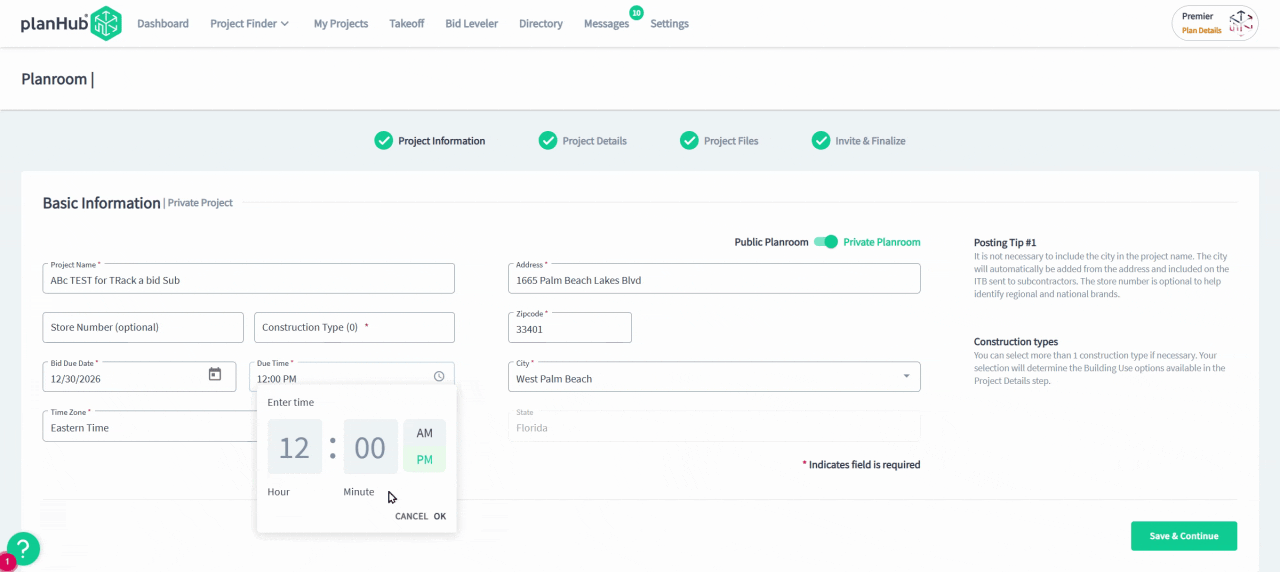
Step 4: Choose who gets notified about the update. You’ll see options for sending email updates based on invitee status.
Click Notify to send notifications of the change, or select don’t notify to save changes without notifying bidders.
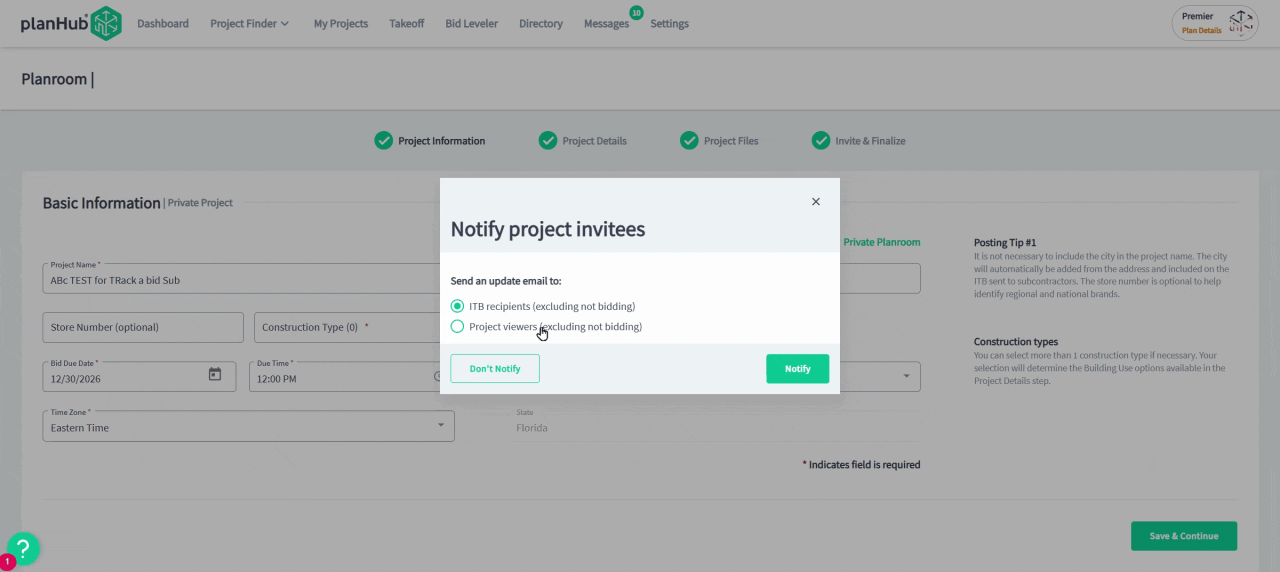
Step 5: Continue updating project info, uploading files, or finalizing invites. Save any changes and navigate back to your My Projects page
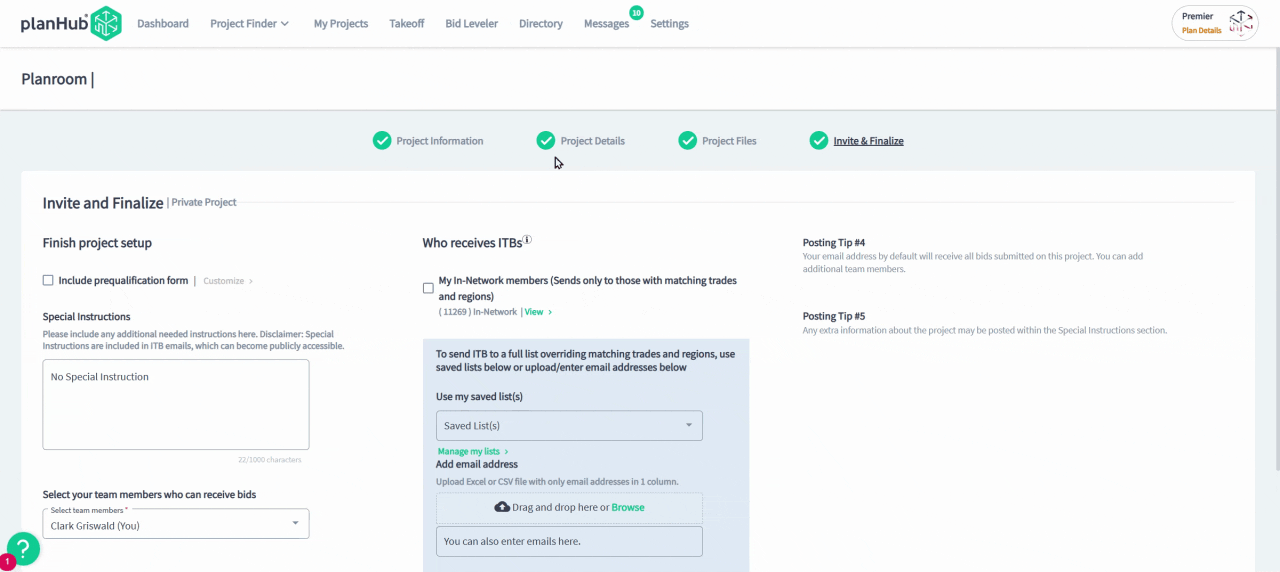
Good communication is a key differentiator for bidders. A general contractor keeping bid due dates, project details, and deadlines updated is seen as organized and reliable to subcontractors and suppliers.