How to change the Primary Point of Contact for Subcontractors in planHub 2.0
In this article, you will learn how to change the Primary Point of Contact for Subcontractors in planHub 2.0
Step 1: Start by clicking on "Team" in the main panel at the left side.

Step 2: Next, To edit the Team Member, simply click on the pencil icon located in the top right corner of their contact card.
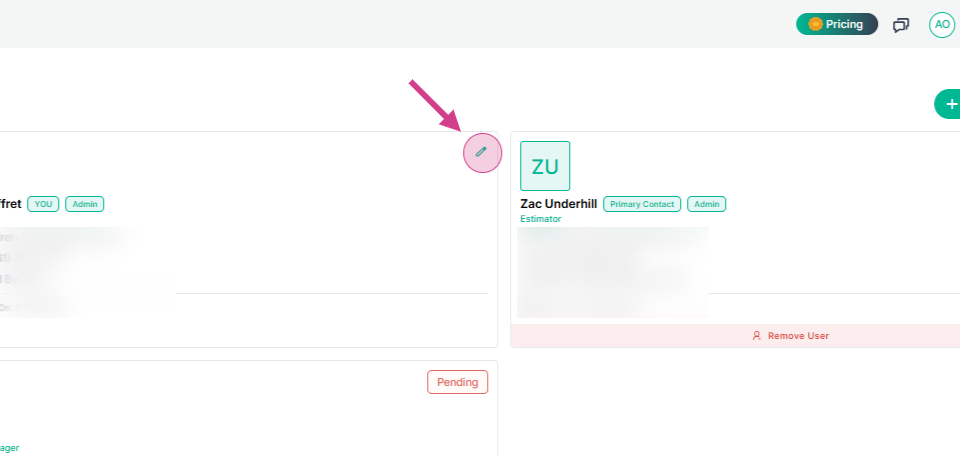
Step 3: Then, to designate a Team Member as the Primary Contact, simply click the checkbox labeled "This person is the Primary Point of Contact for the company." This action will update their status accordingly.
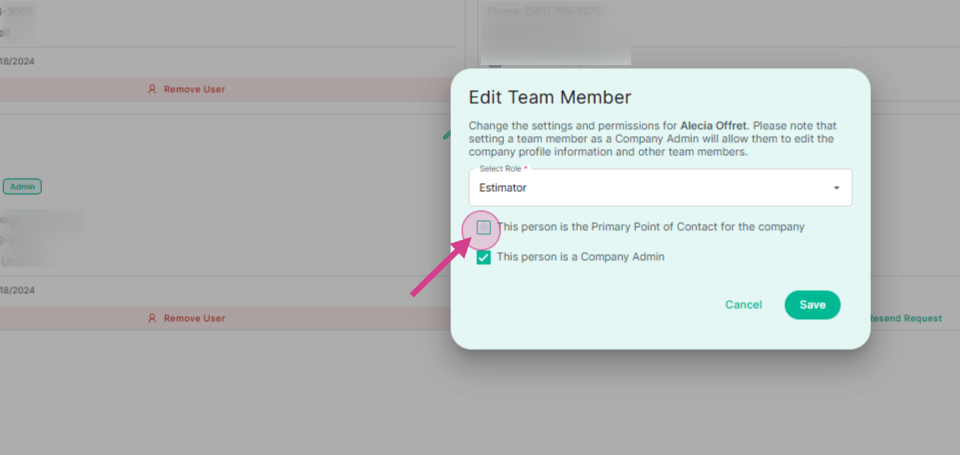
Step 4: Finally, click on the 'Save' button to complete the process.
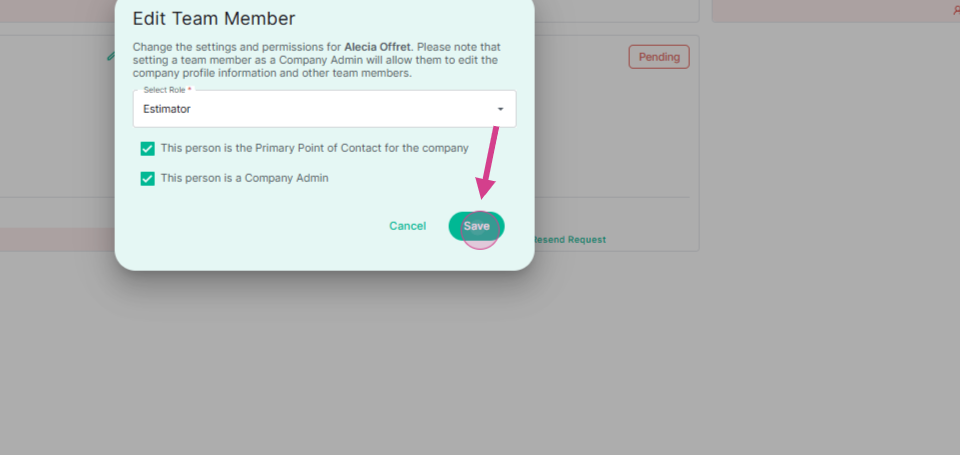
Step 5: Verify that the Primary Contact has successfully been updated.

