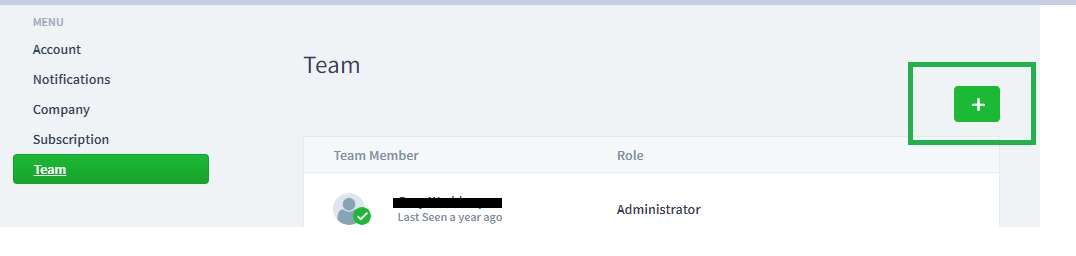How To Add A Team Member To Your Company Profile- General Contractors
This article shows general contractors how to add team members to their company profile
From the Settings page, you can either scroll down or press “Team” on the left side of your page.
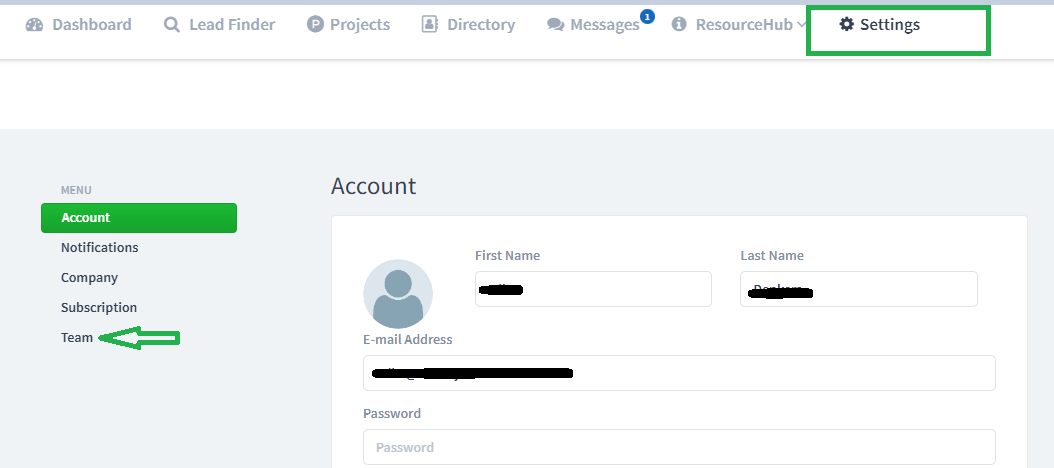
From here you will see a green plus box. Click here and enter your desired email address to add to your team. Press “Invite Now” and they will get an email link that will set them up to be registered with PlanHub.