How Do I Post A Project Status Update?
Let subcontractors know about an update to a project
As a General Contractor, posting project status updates is a powerful and easy way to increase the potential bids you receive, get more attention on your project from new subcontractors & suppliers, provide relevant updates, and save you time.
This article will guide you on how to post project status updates as a general contractor, a simple yet effective way to attract more bids and keep your subcontractors and suppliers informed.
Step 1: Navigate to the Projects page.
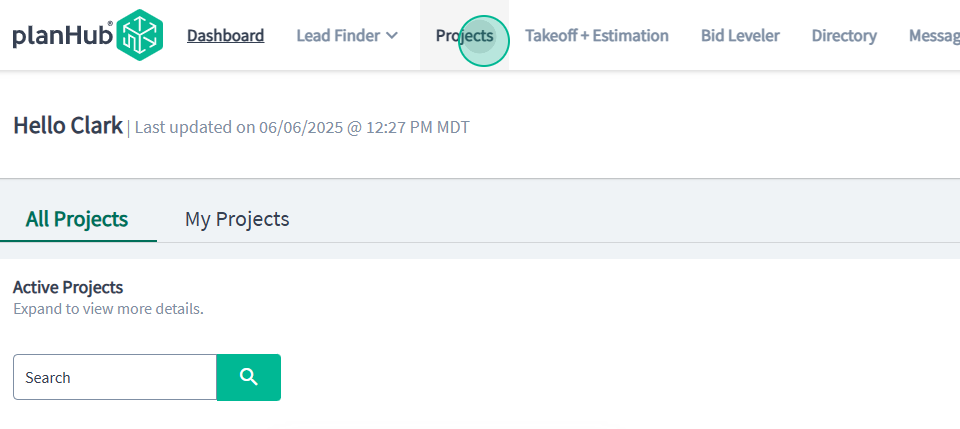
Step 2: Choose the project for which you want to post an update.

Step 3: You'll be directed to the project's overview page. Here, click on Post an Update.
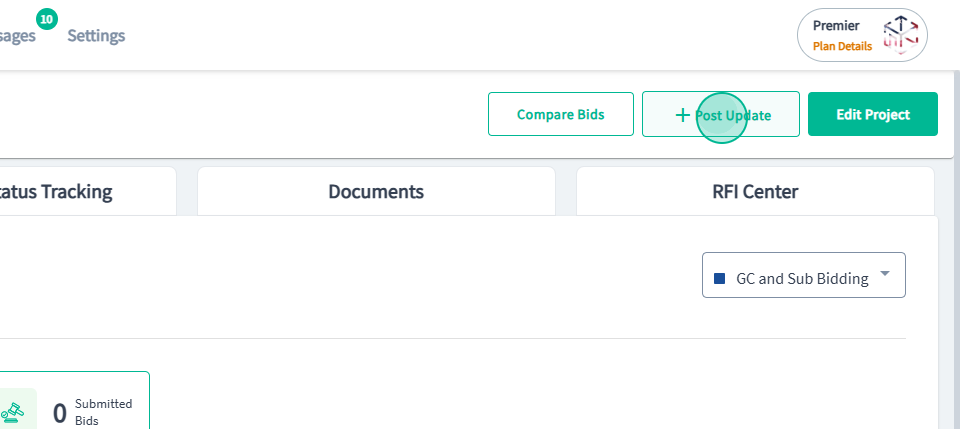
Step 4: Type in your update.
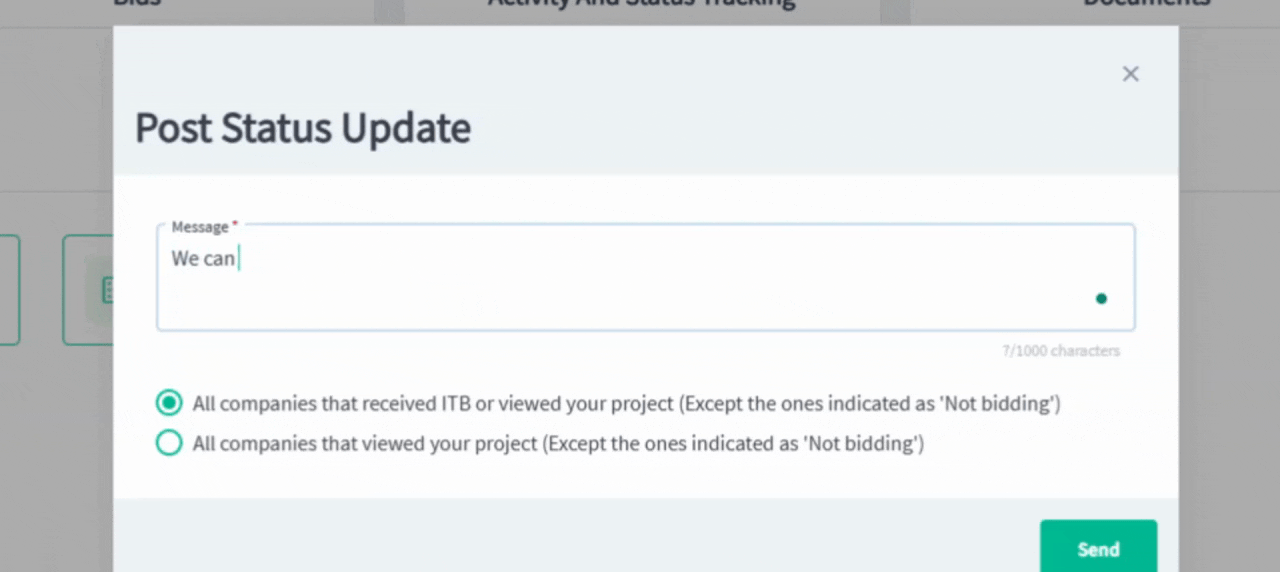
Step 5: Your updates might include bid due dates, changes in these dates, site walk information, award status, bid form reminders, addendum information, or any other project or bidding status changes.
Choose who you want to receive this update, then click Send.
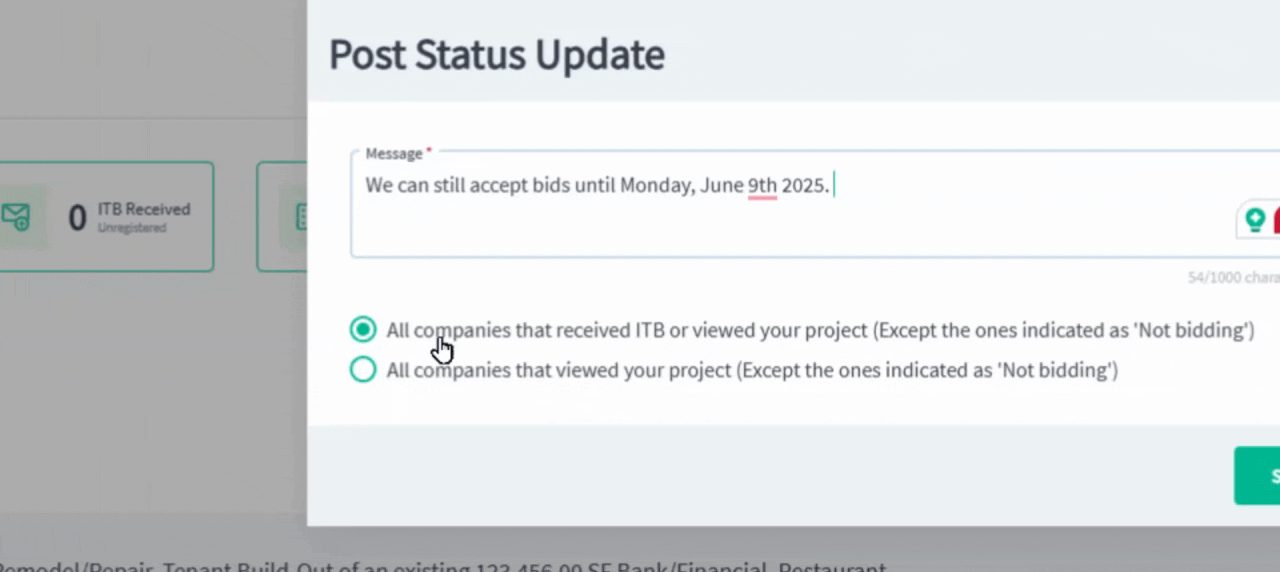
Your update will be sent to all the contacts that match your selection.
*Tip: Use the Stages feature when notifying contacts about project closure, award status, or when you're awaiting the owner's response to your bid.
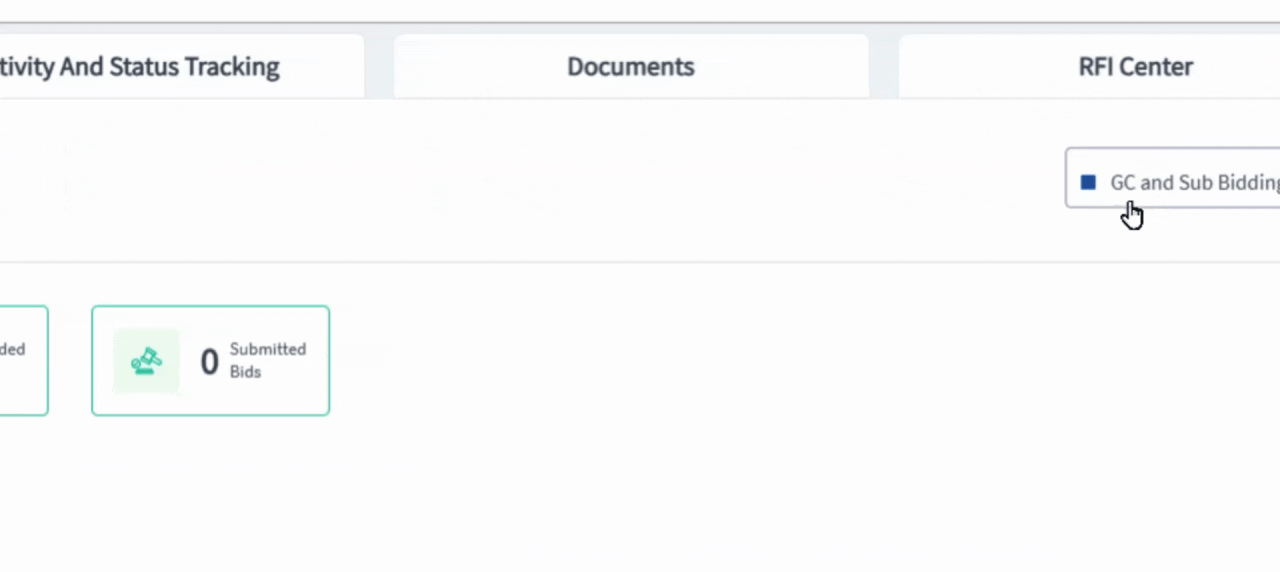
Effective communication with your subcontractors and suppliers is crucial. So, log in, post your project, and keep your contacts updated with reminders and status changes.