Estimation - Exporting a Measurement from TakeOff to Estimation
How to Send a Measurement from TakeOff to Estimation
Learn how to export your measurements directly into cost items in your project estimate. By following these steps, you'll efficiently turn takeoff measurements into actionable estimates, whether it's for a single item or multiple results with linked quantities.
Step 1: Identify the Measurement Result
Look at the measurement results from your takeoff. For example, in this walkthrough, you'll see a "Schluter Cove Base" measurement, which represents a single linear foot.
Step 2: Send a Single Measurement to the Estimate
Right-click on the specific measurement result you want to add.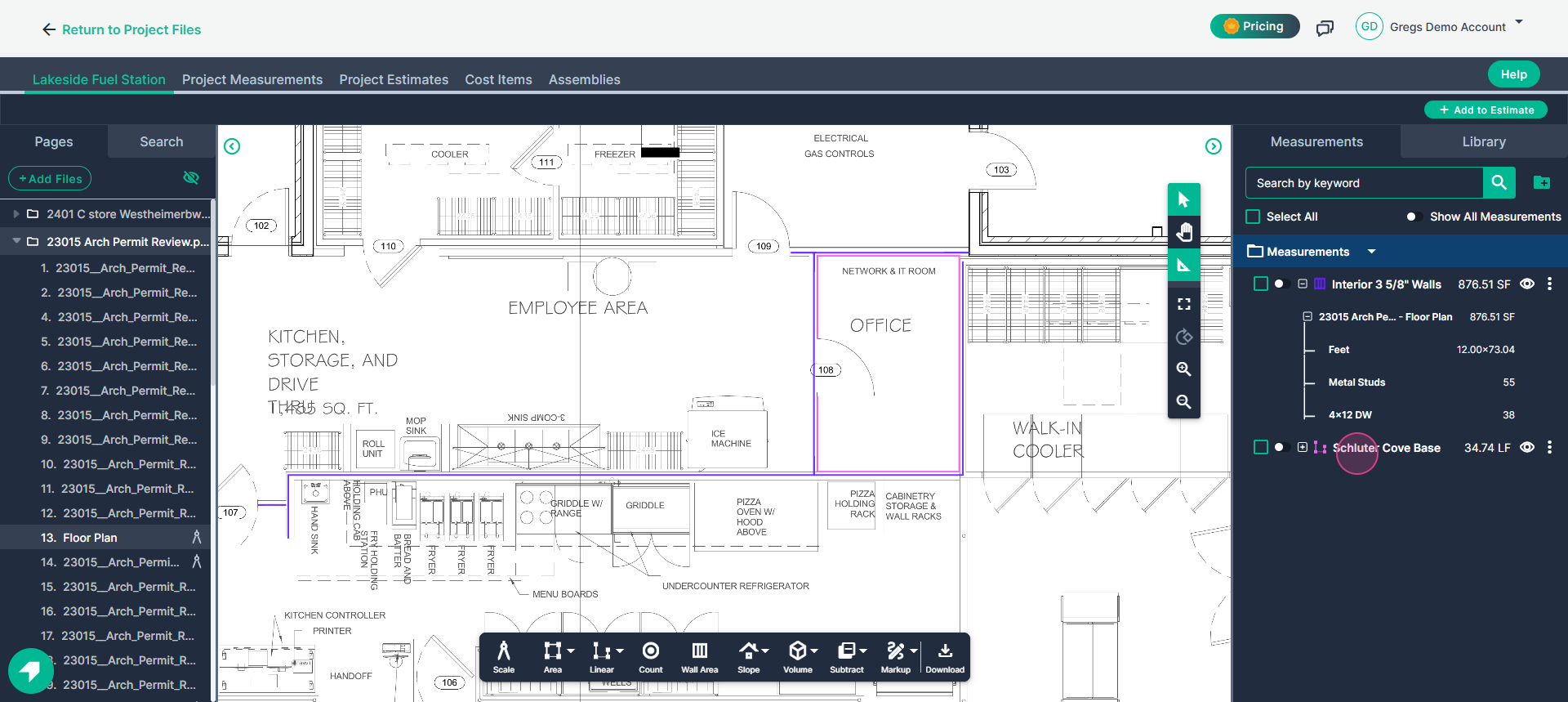
Select Add to estimate from the context menu.
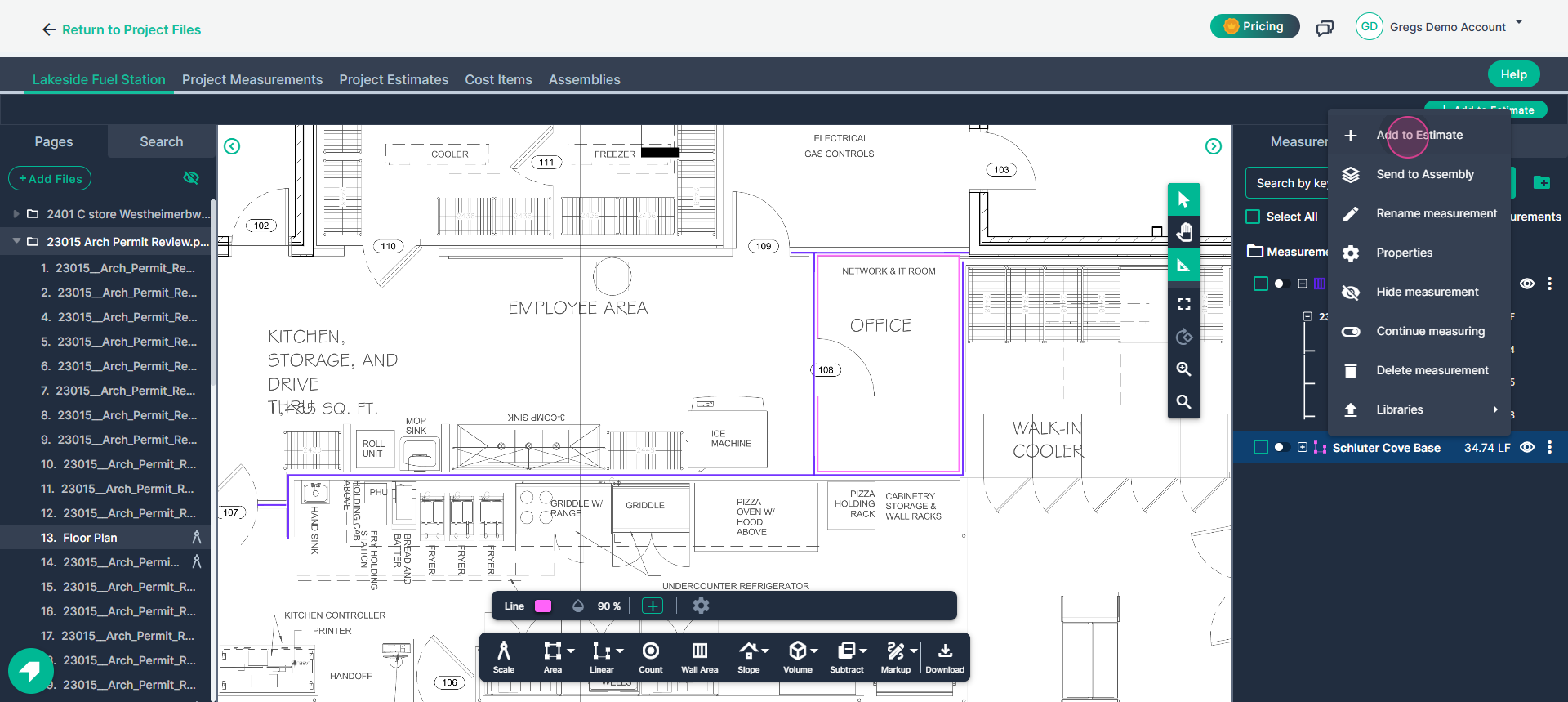
Step 3: Choose the Estimate page where this result should go.
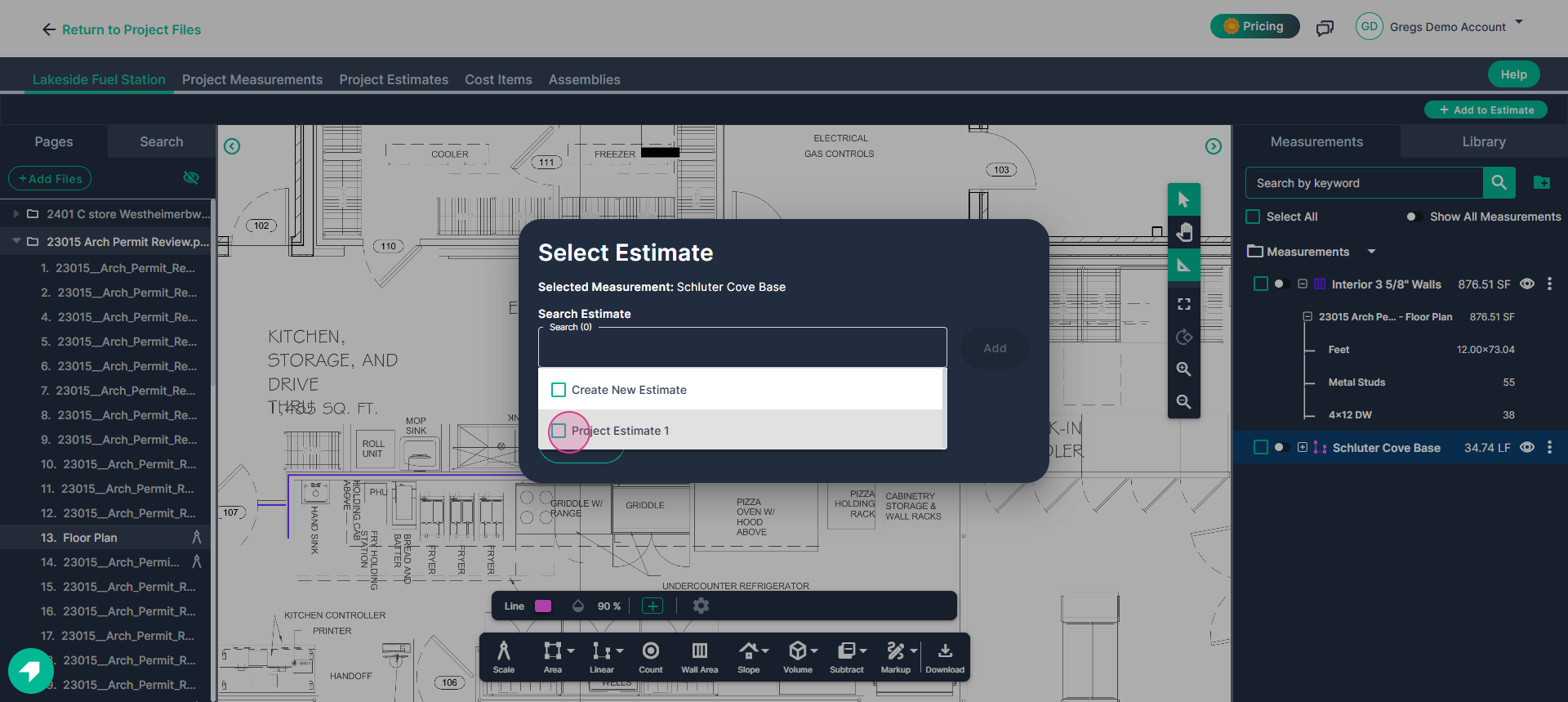
Click Add to confirm and send the result to your estimate.
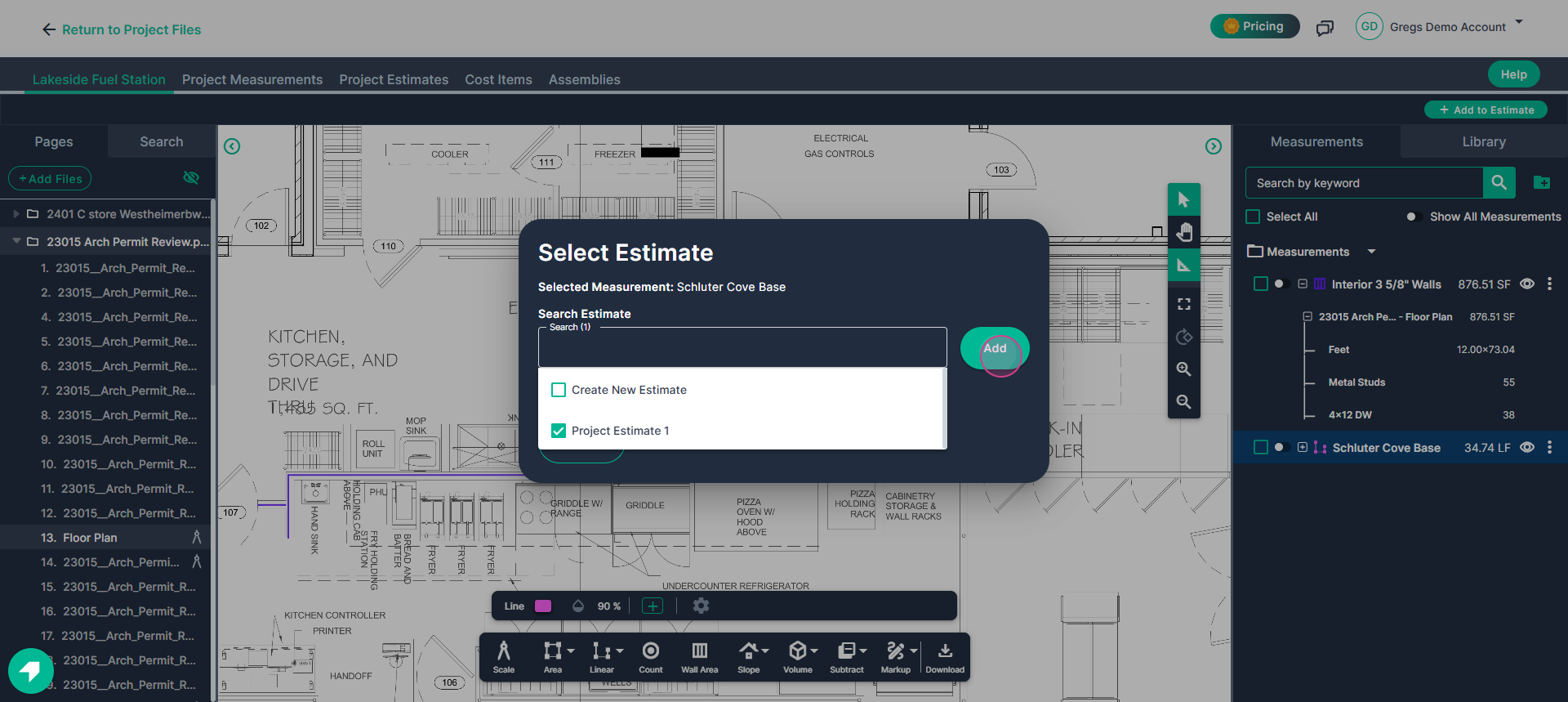
Step 4: Review the Created Cost Item
If the measurement includes a single quantity—such as a linear foot count—the system creates a cost item for that quantity. In this example, with a rate of $4 per linear foot and a measured quantity, your estimate shows the total (e.g., $138.96).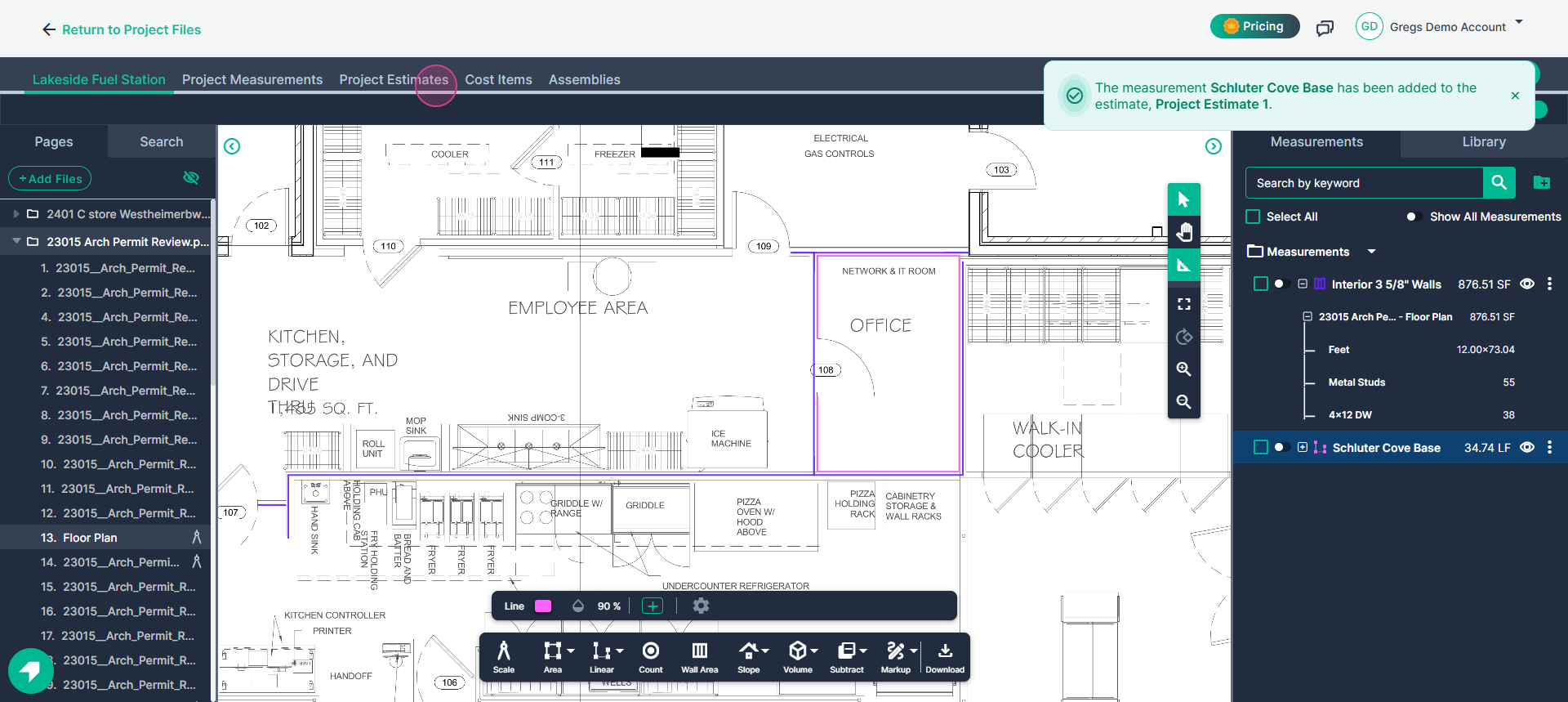
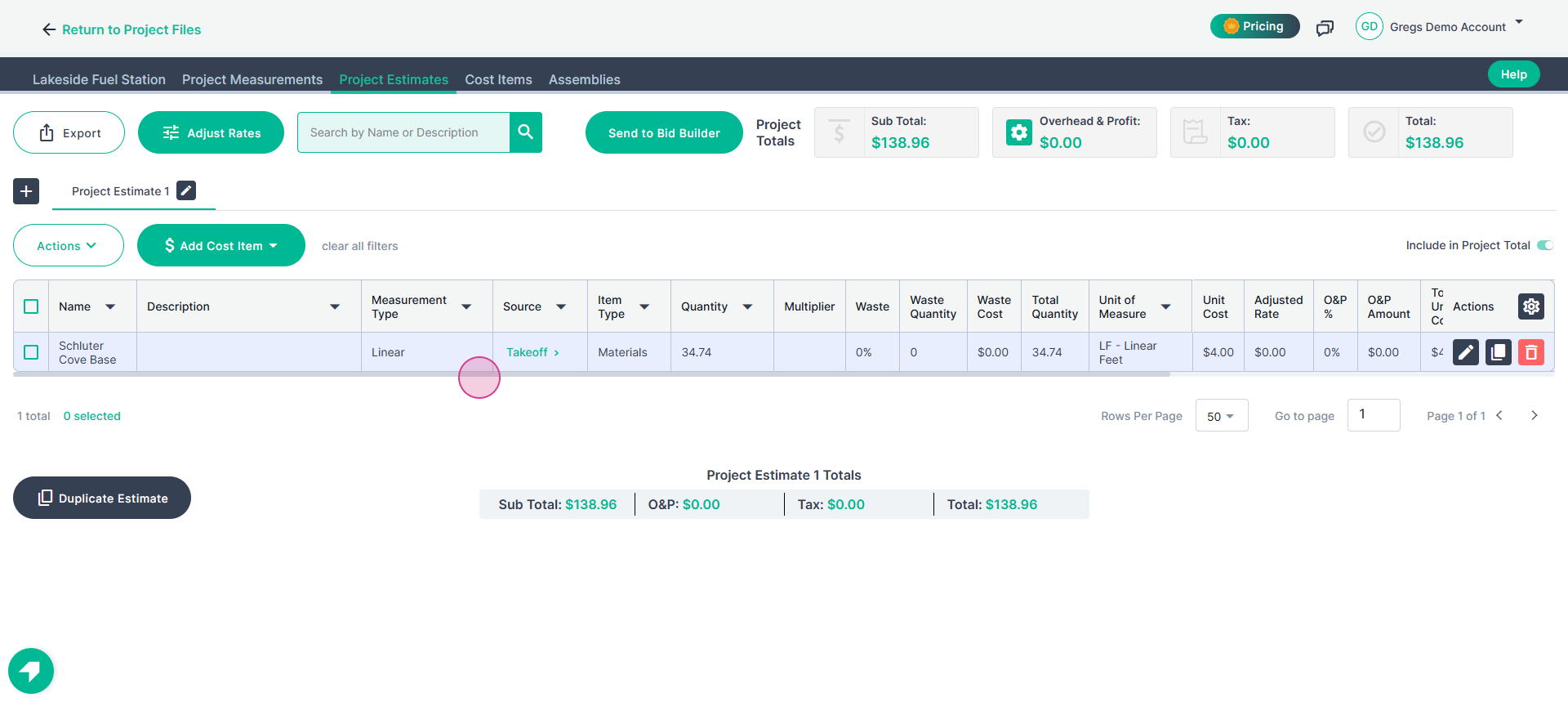
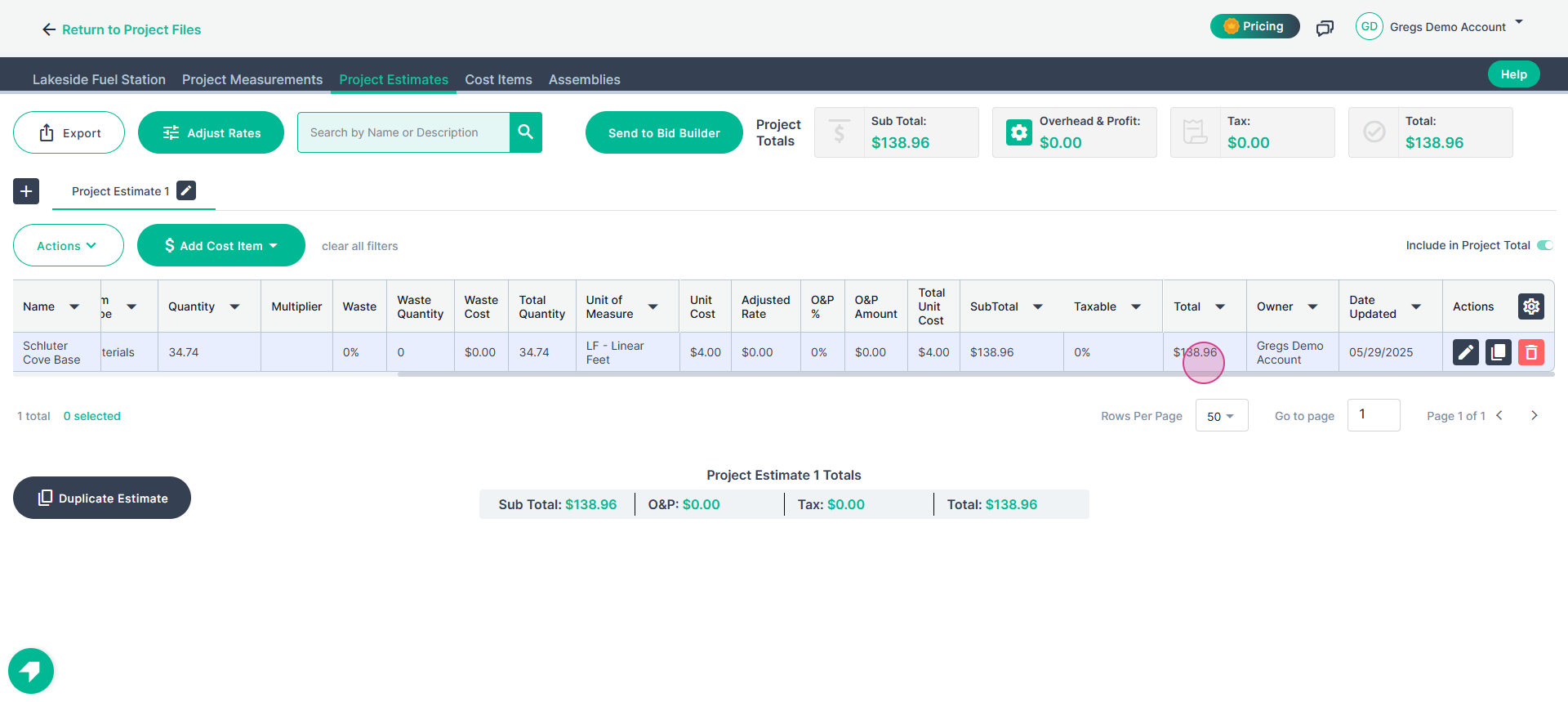
Step 5: Export Multiple Items Simultaneously
To export several measurement results at once, select multiple items or use Select All.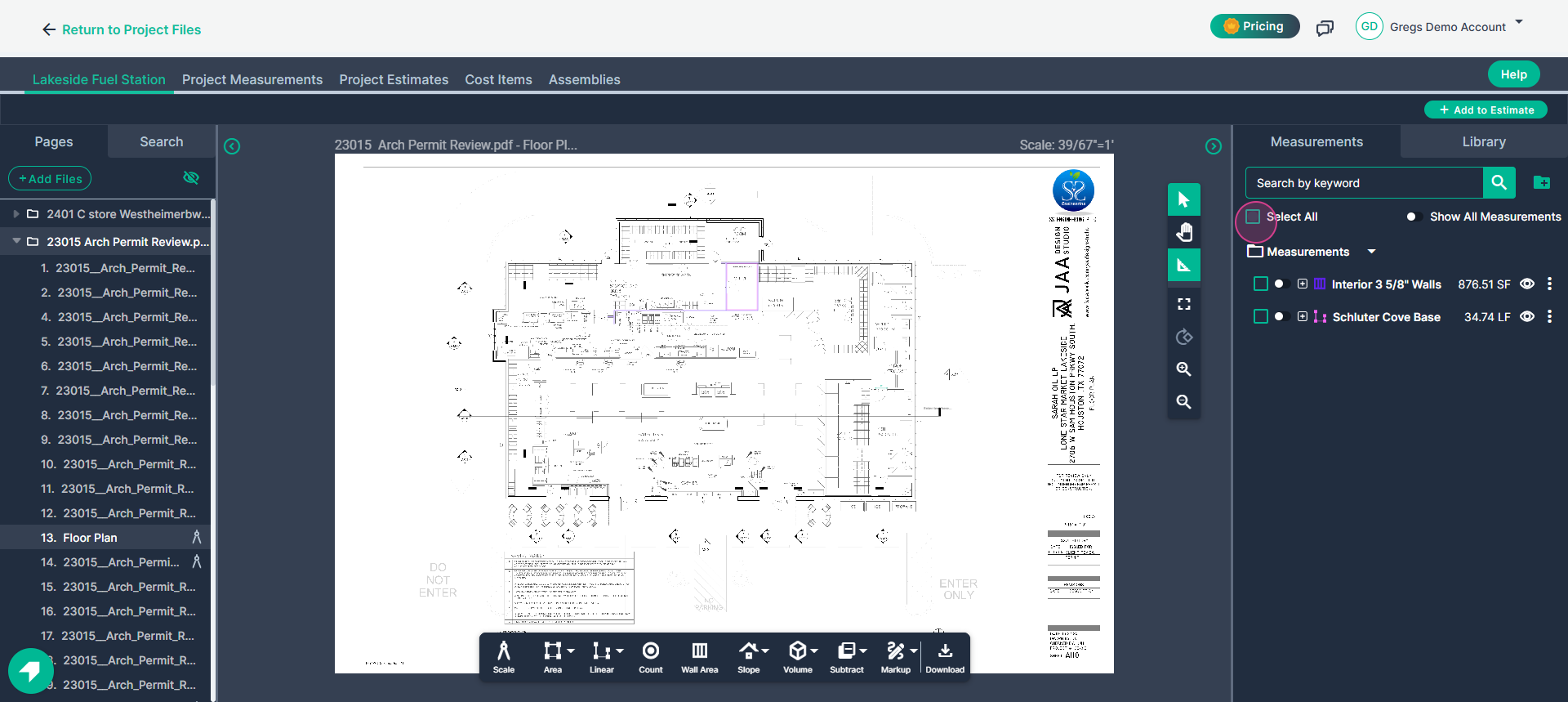
Click Add to estimate to send all chosen results together.
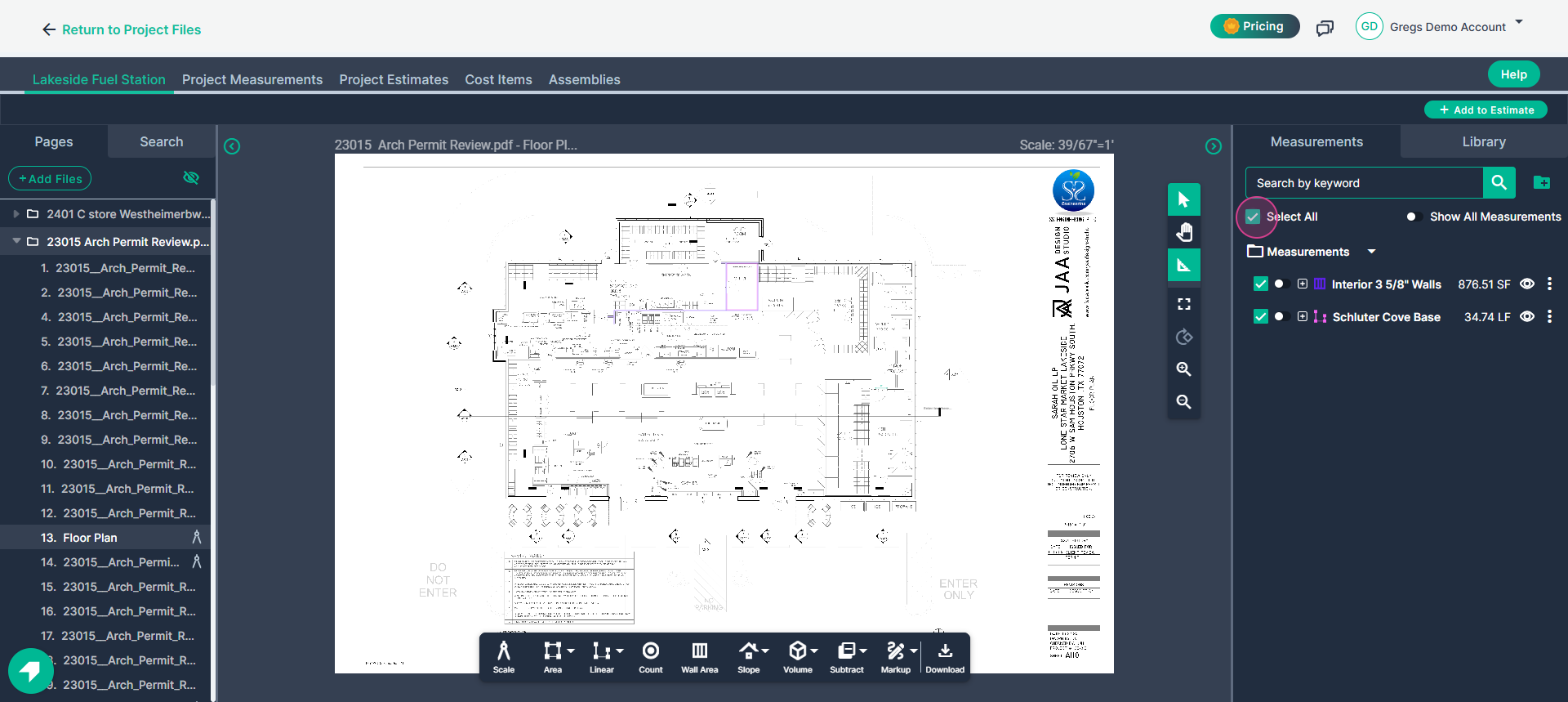
Step 6: Export Measurements With Multiple Results
Now move to a more complex result, such as the "light gauge metal wall area" measurement.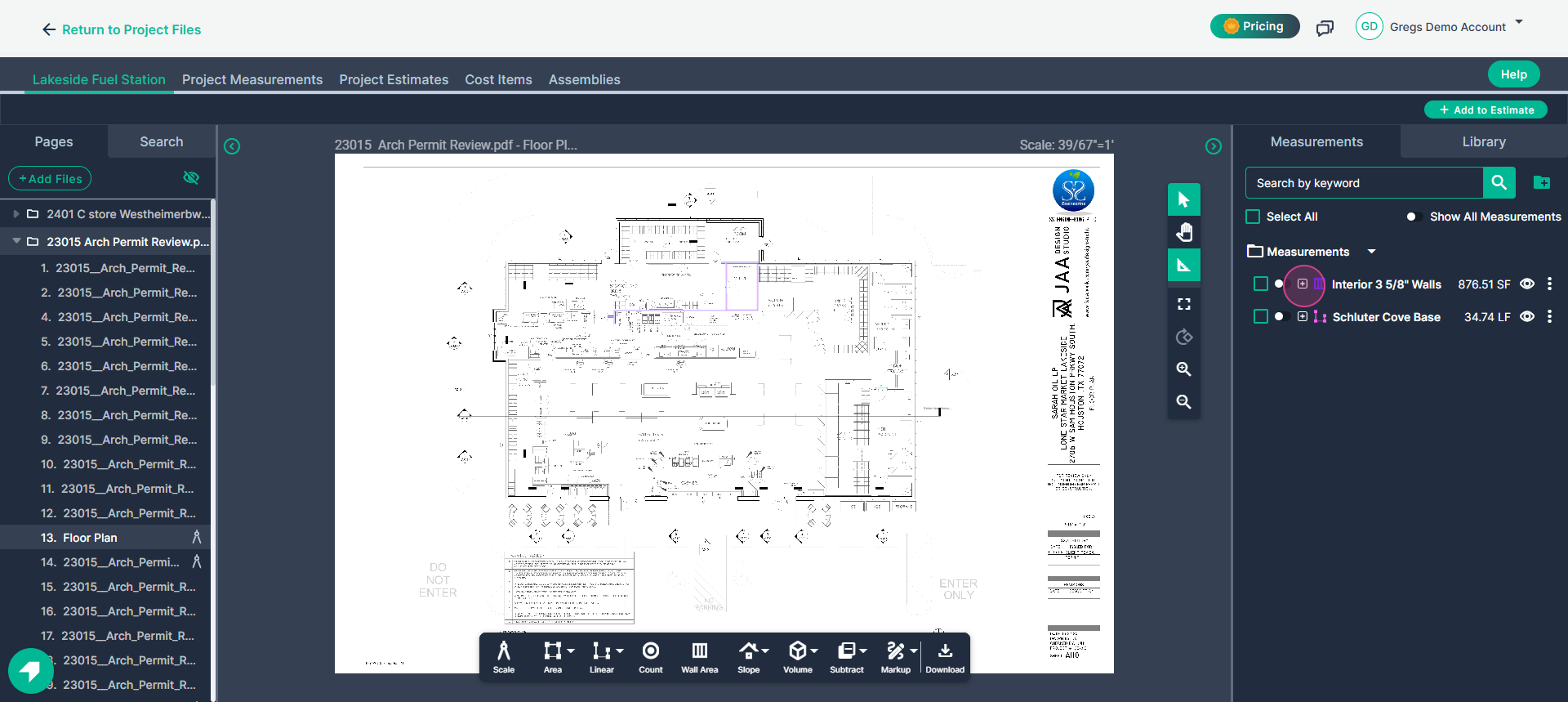
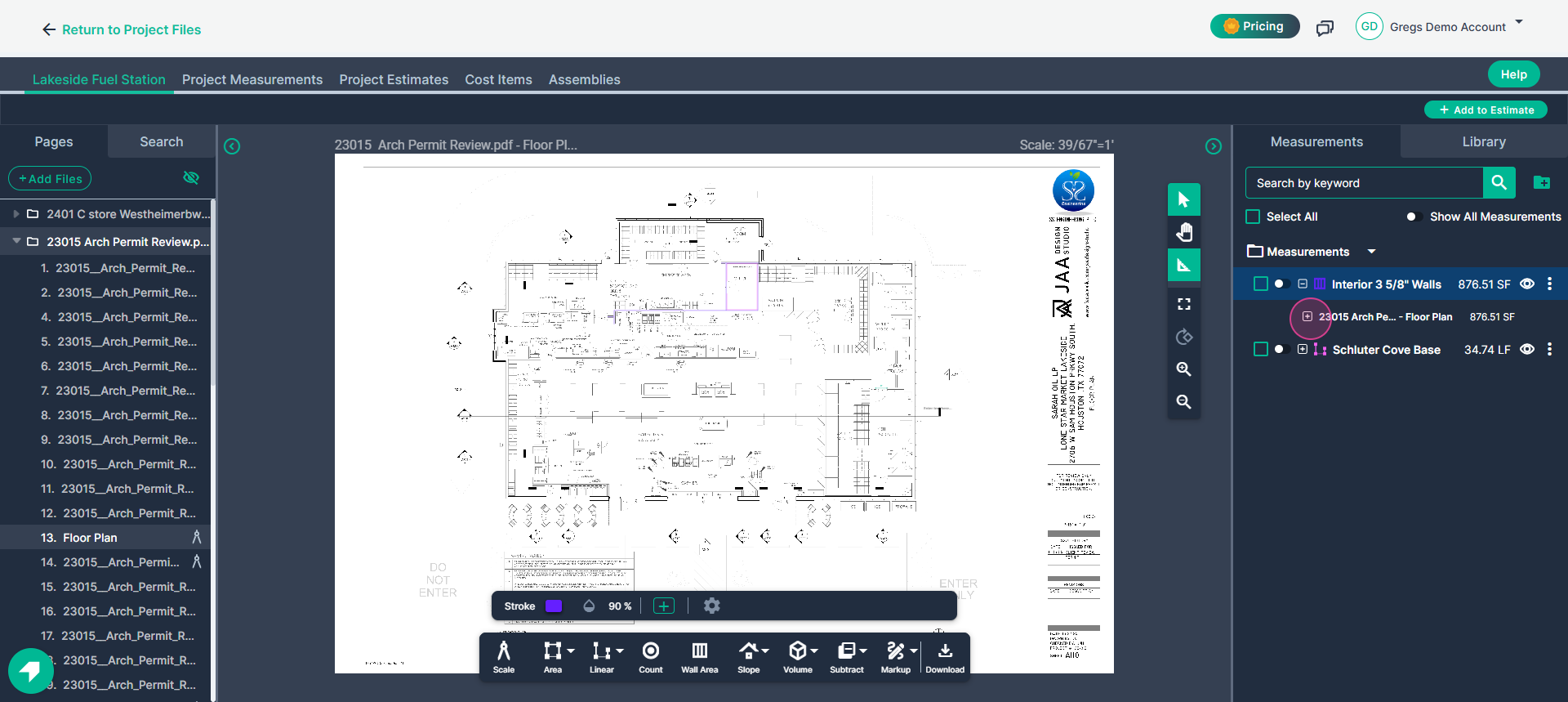
This measurement includes several types of results: square footage, metal stud count, and drywall sheet count.
NOTE: When exporting this, the system generates one cost item per result within your estimate.
Step 7: Add Multiple-Result Measurement to Estimate
Right-click the multi-result measurement.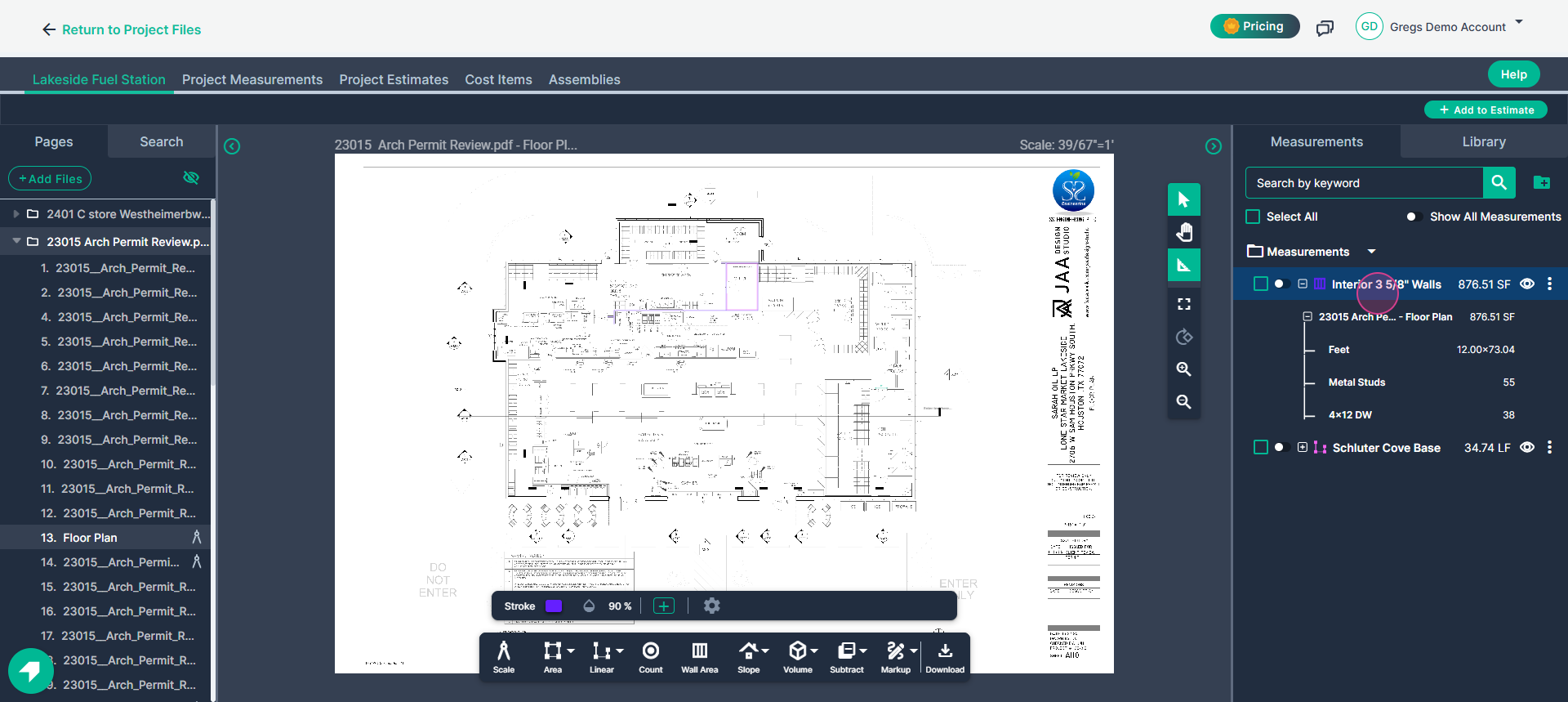
Select Add to estimate.
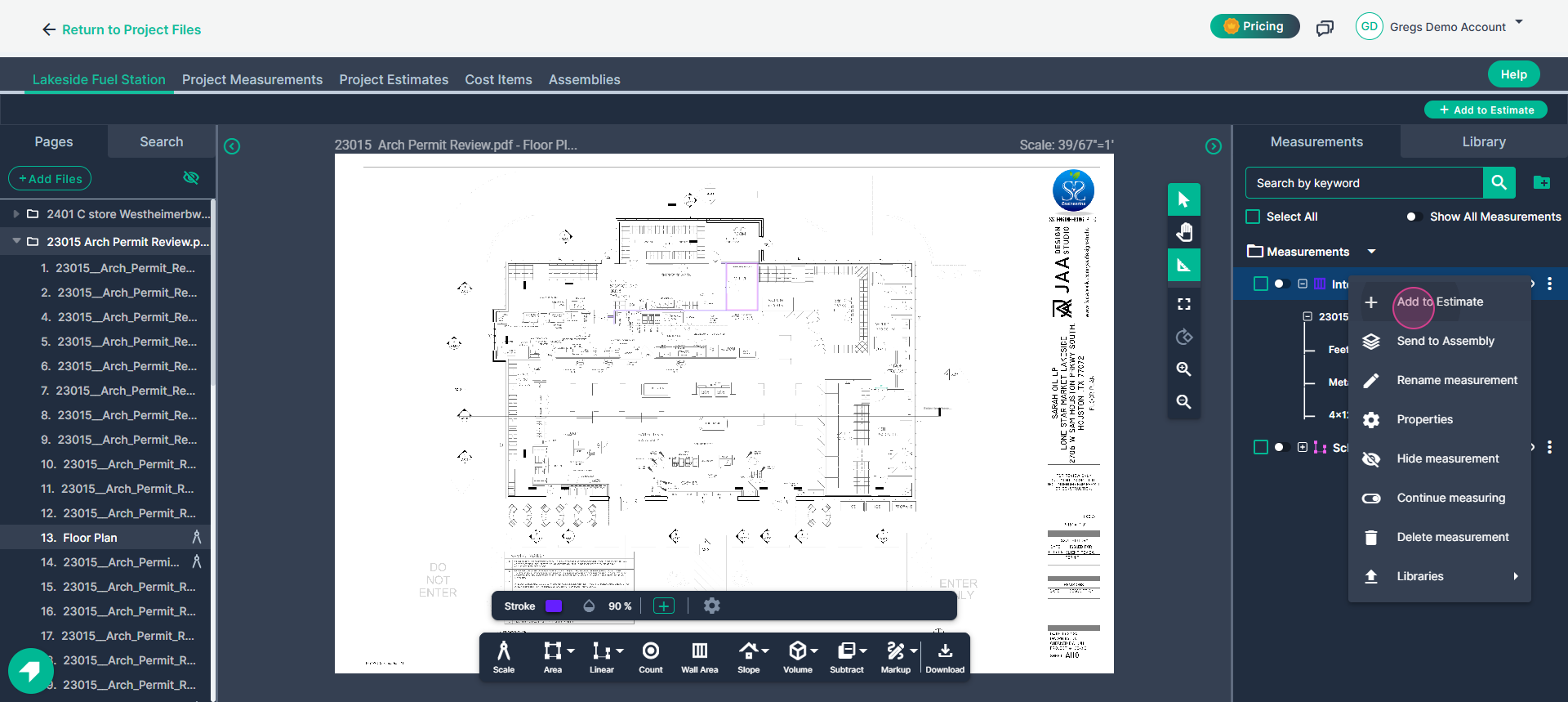
Choose your estimate's destination page.
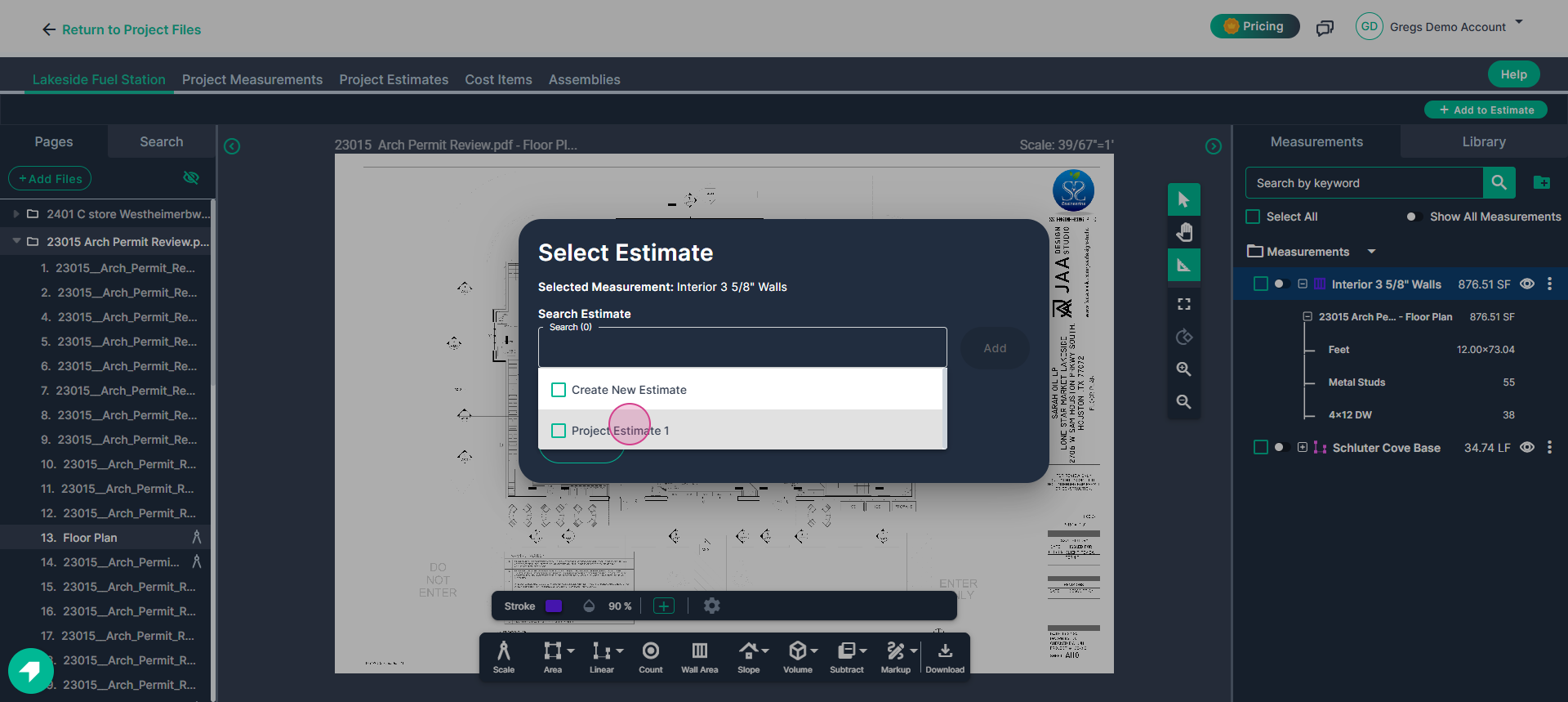
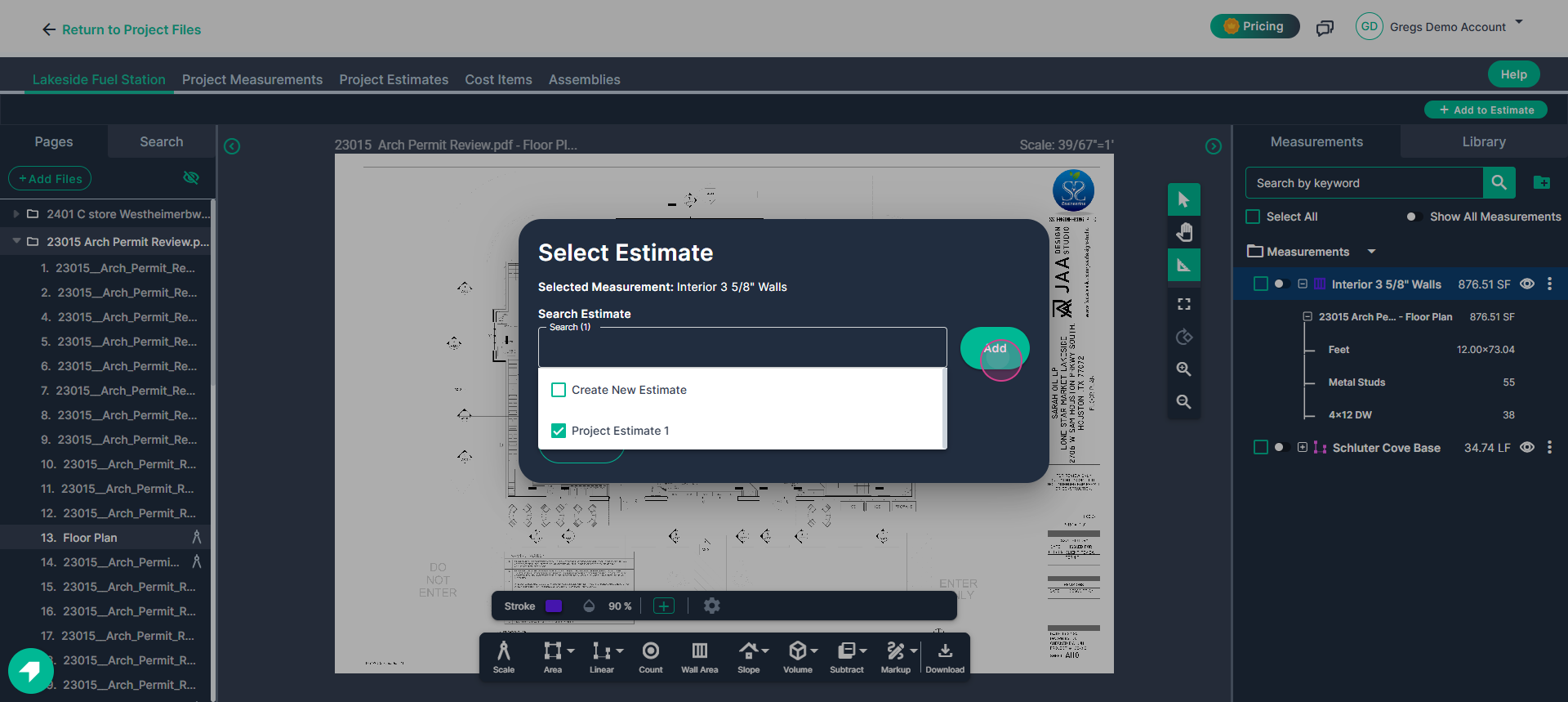
Click Add to complete the action.
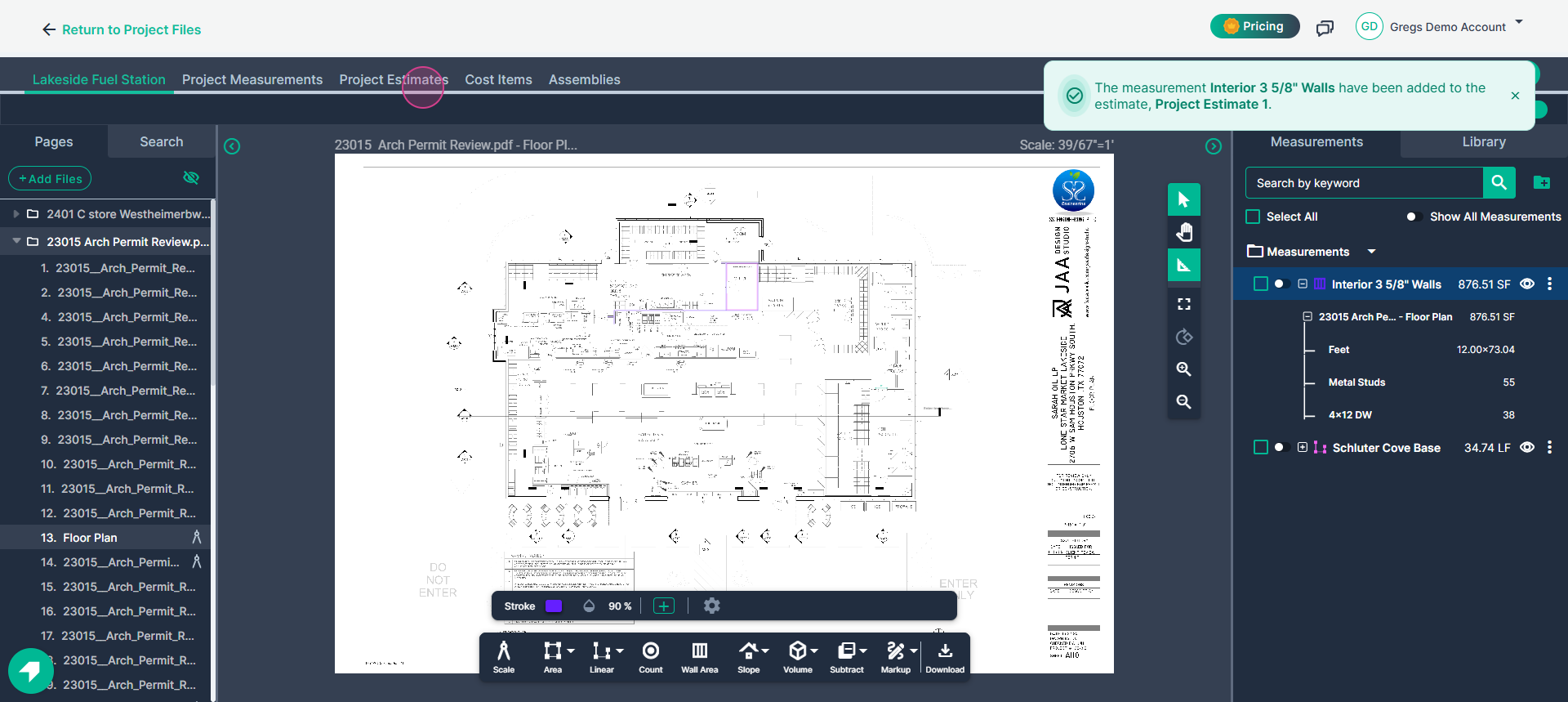
Step 8: On the estimate page, confirm the new cost items—these correspond to each result in your measurement. You’ll see separate cost items for square footage, linear footage, metal studs, and drywall sheets.
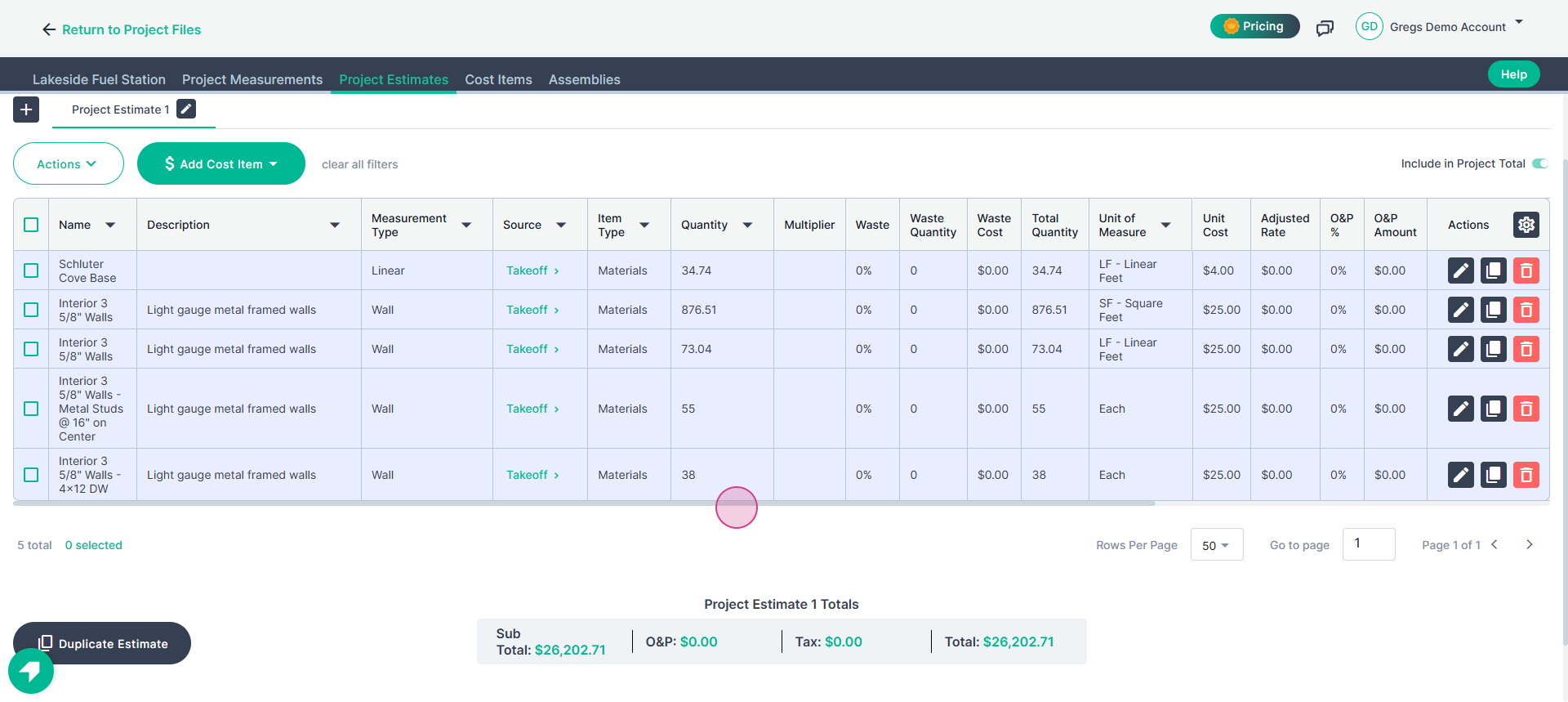
Following these steps streamlines moving measurement data to project estimates, helping you keep quantities and costs coordinated every step of the way.