PlanHub Pro for Suppliers: A Short Navigational Guide
PlanHub for Suppliers helps suppliers, distributors, and manufacturer reps efficiently find the best projects and directly connect with contractors at the right time. Follow this walkthrough to learn how to make the most of its features and tools.
PlanHub Pro for Suppliers: A Step-by-Step Navigational Guide
Project Search and Navigation
Access the Projects Page
Start by going to the Projects page.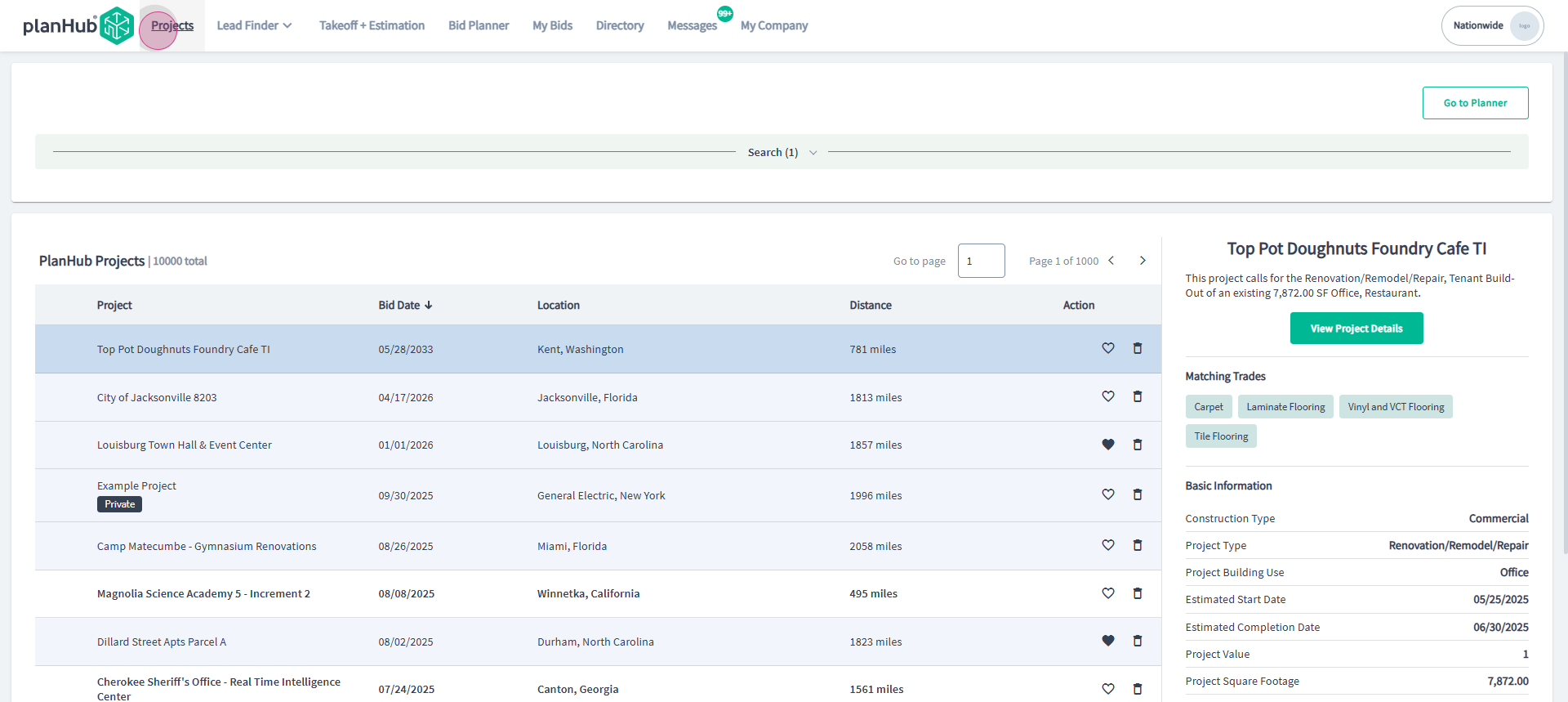
Use Search and Filters
Narrow down projects using the available search tools. Find projects by keyword, project name, or by filtering status and assigned team members.
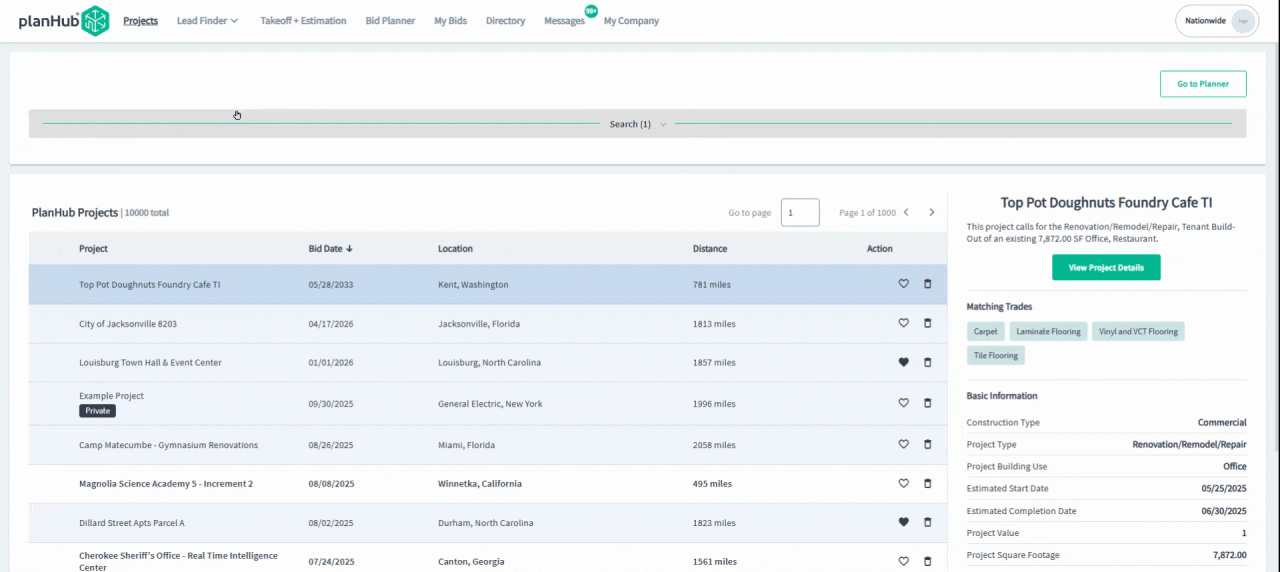
Refine by Construction Details.
Filter further by construction type, project type, location, or trade types. This ensures your search matches your criteria closely.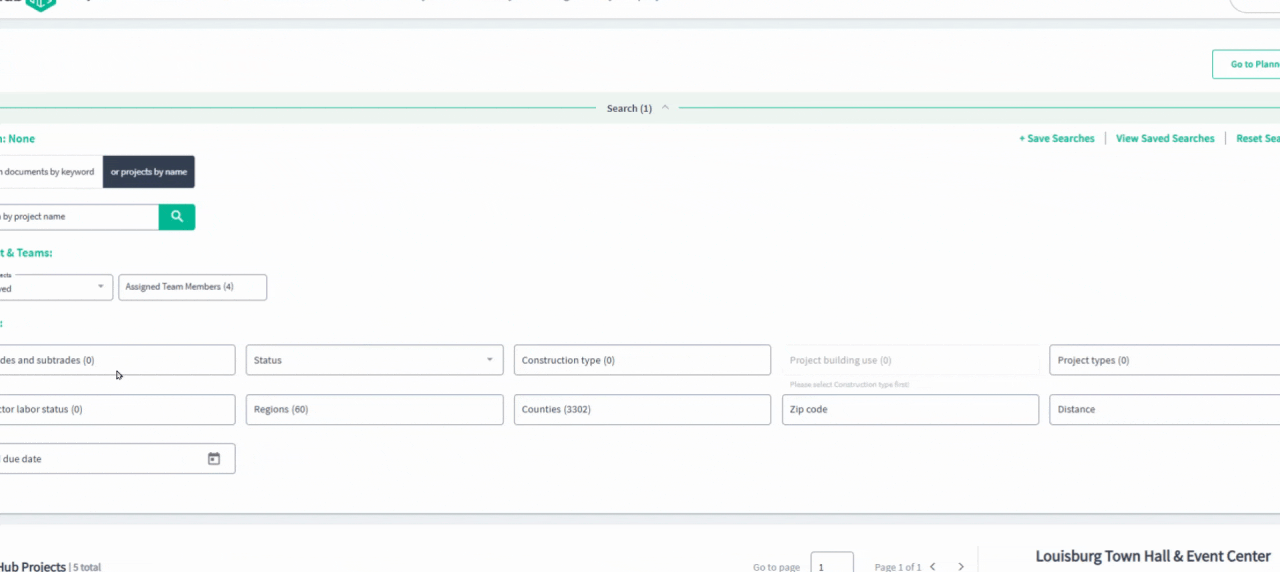
Exploring Project Details
Select and Review a Project
Click a project from your search results. To see more, select View Project Details.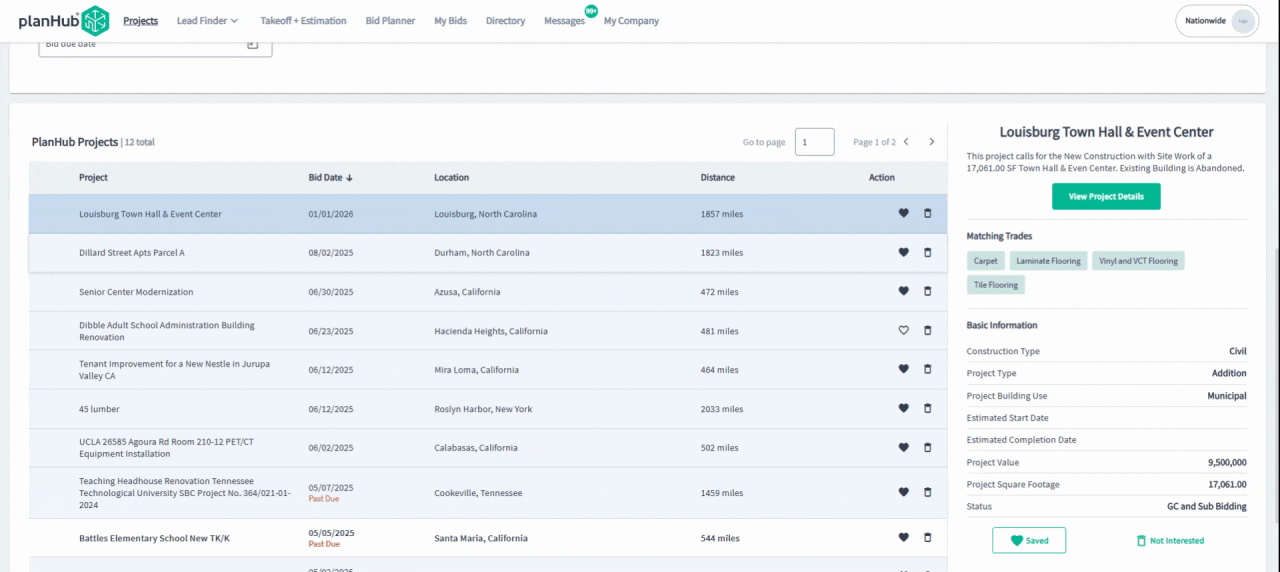

Review the Project's Details Page Key Tabs
Overview tab: Here, you can see the general Project Details, and you have a Project Checklist.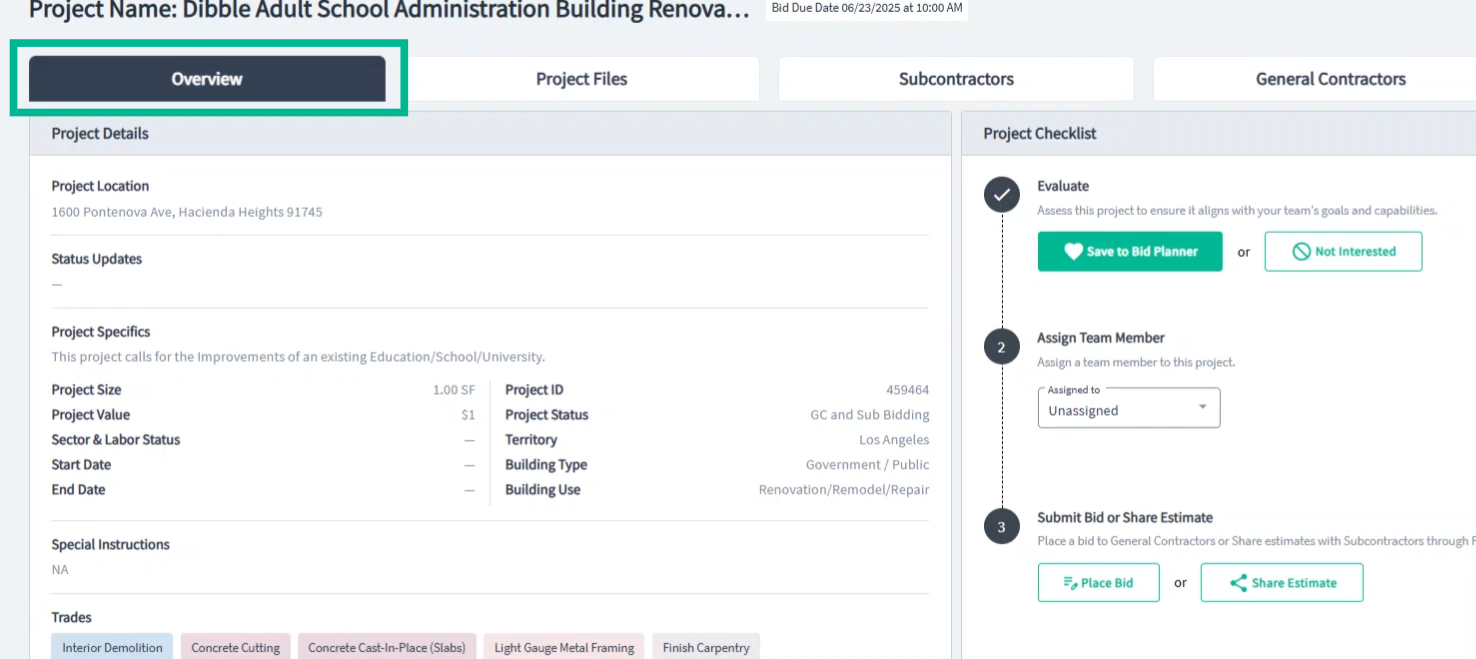
Files tab: Here you can access specs and plan documents.
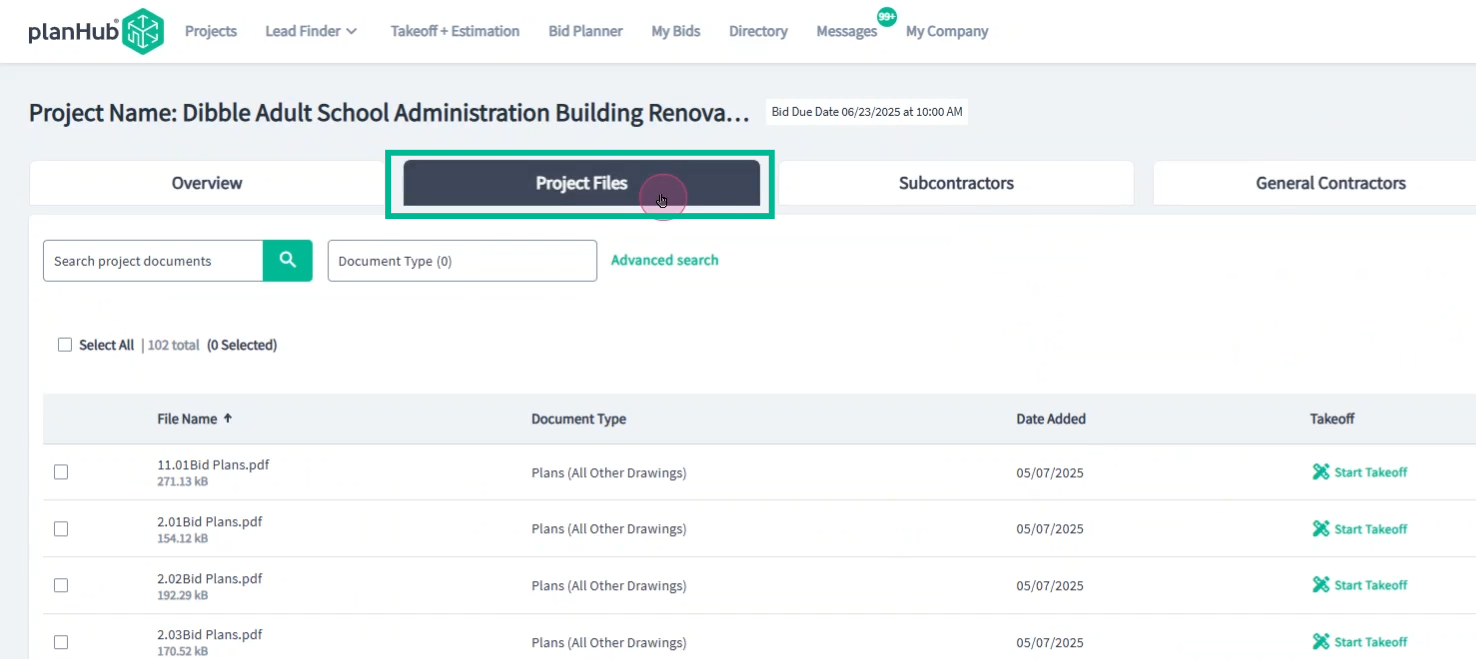
Subcontractors & General Contractors tabs: Discover who posted the project (General Contractor) and who's active on the project (the Subcontractors).
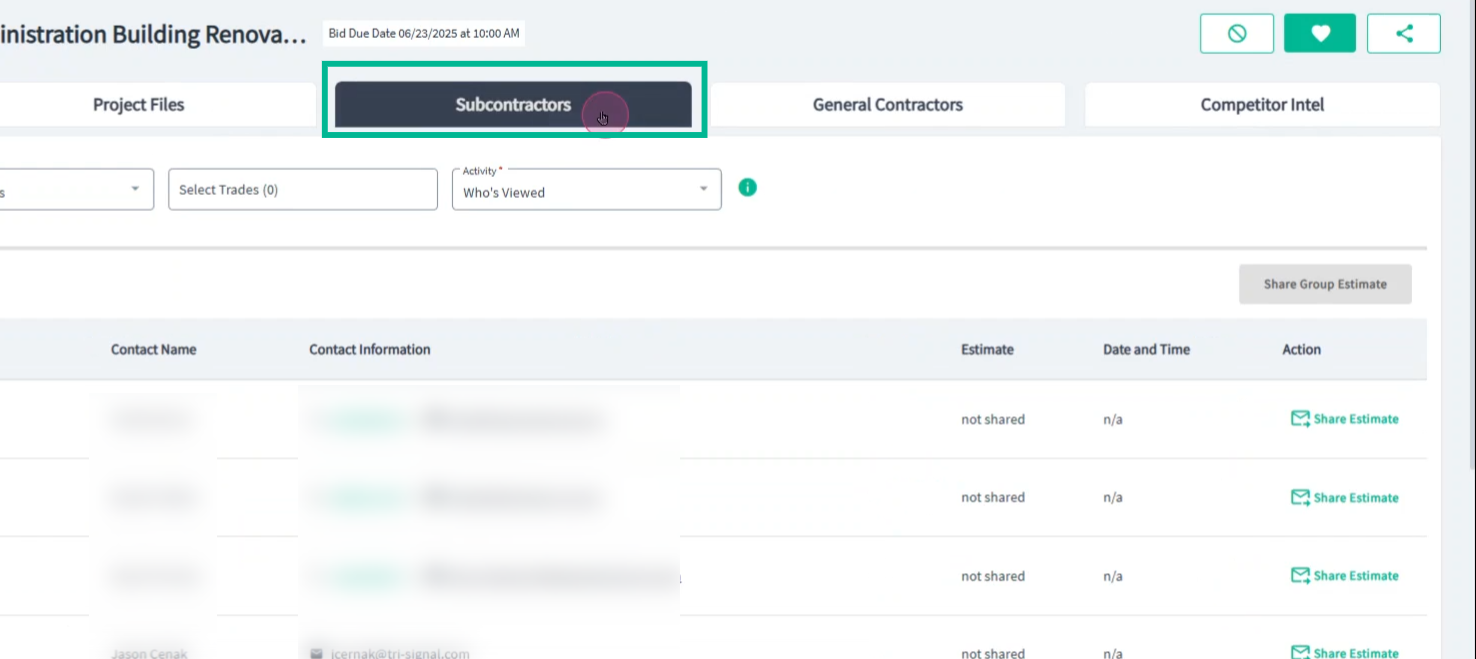
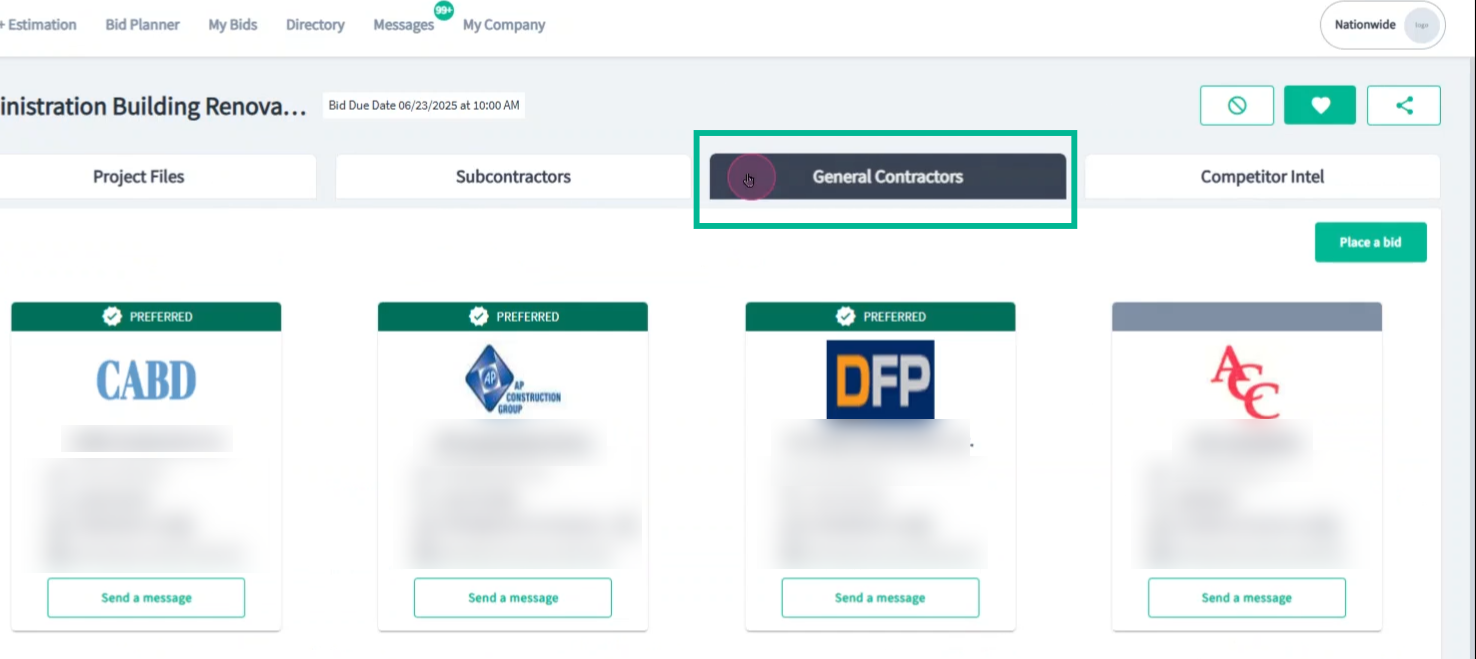
Competitor Insights tab: View how many other suppliers are interested.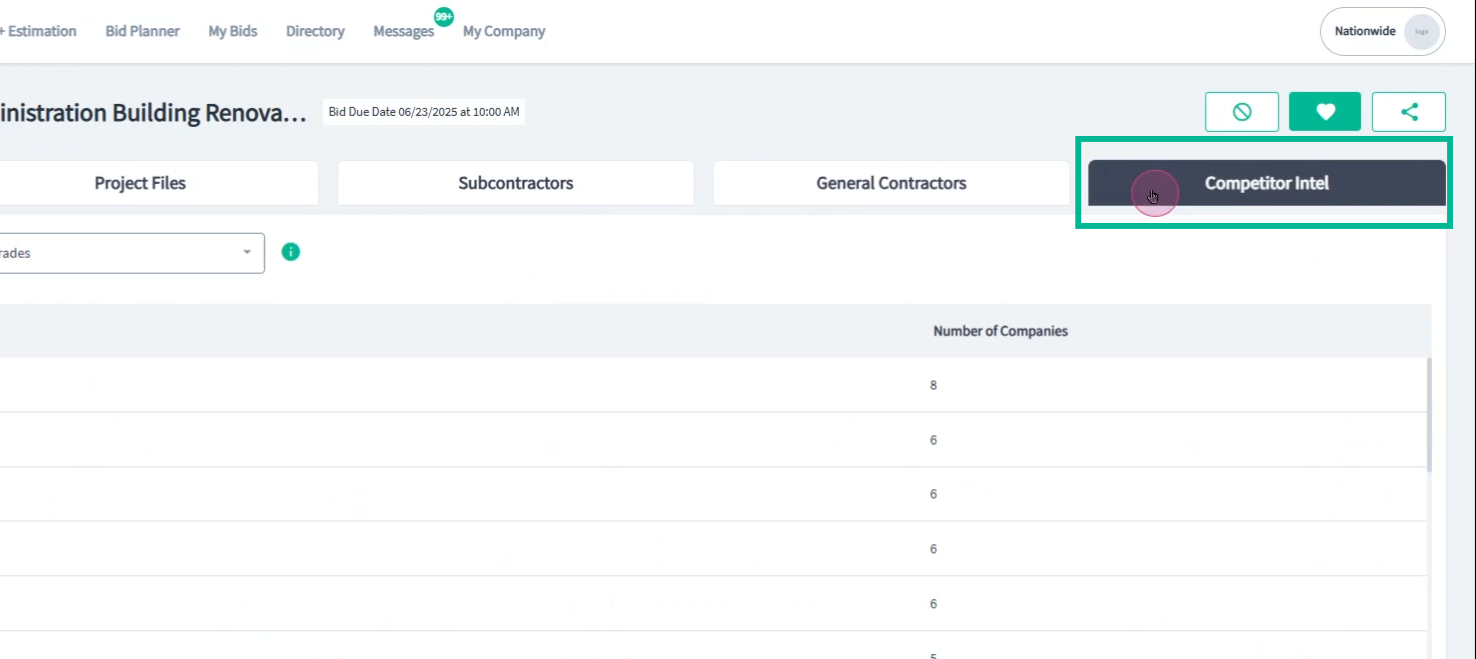
Take Action on Projects - Submit bids to general contractors in the General Contractor tab.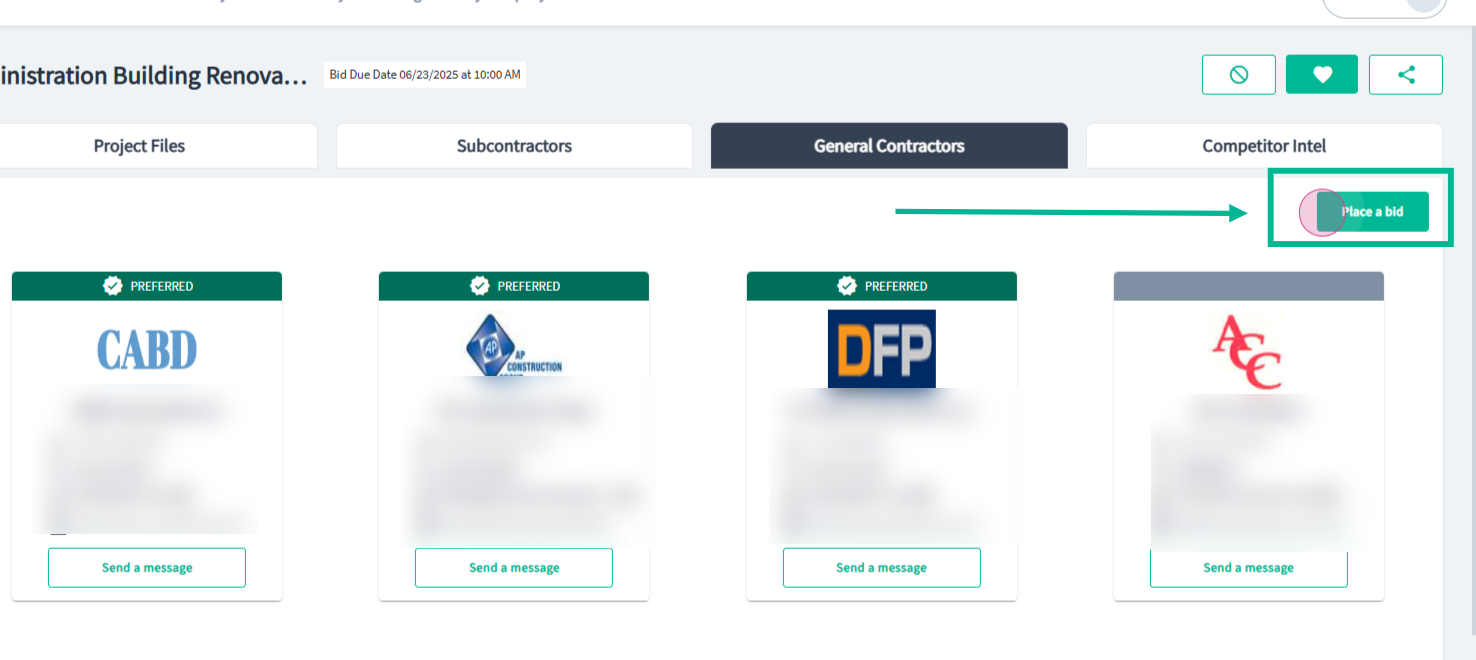
- Share estimates with subcontractors.
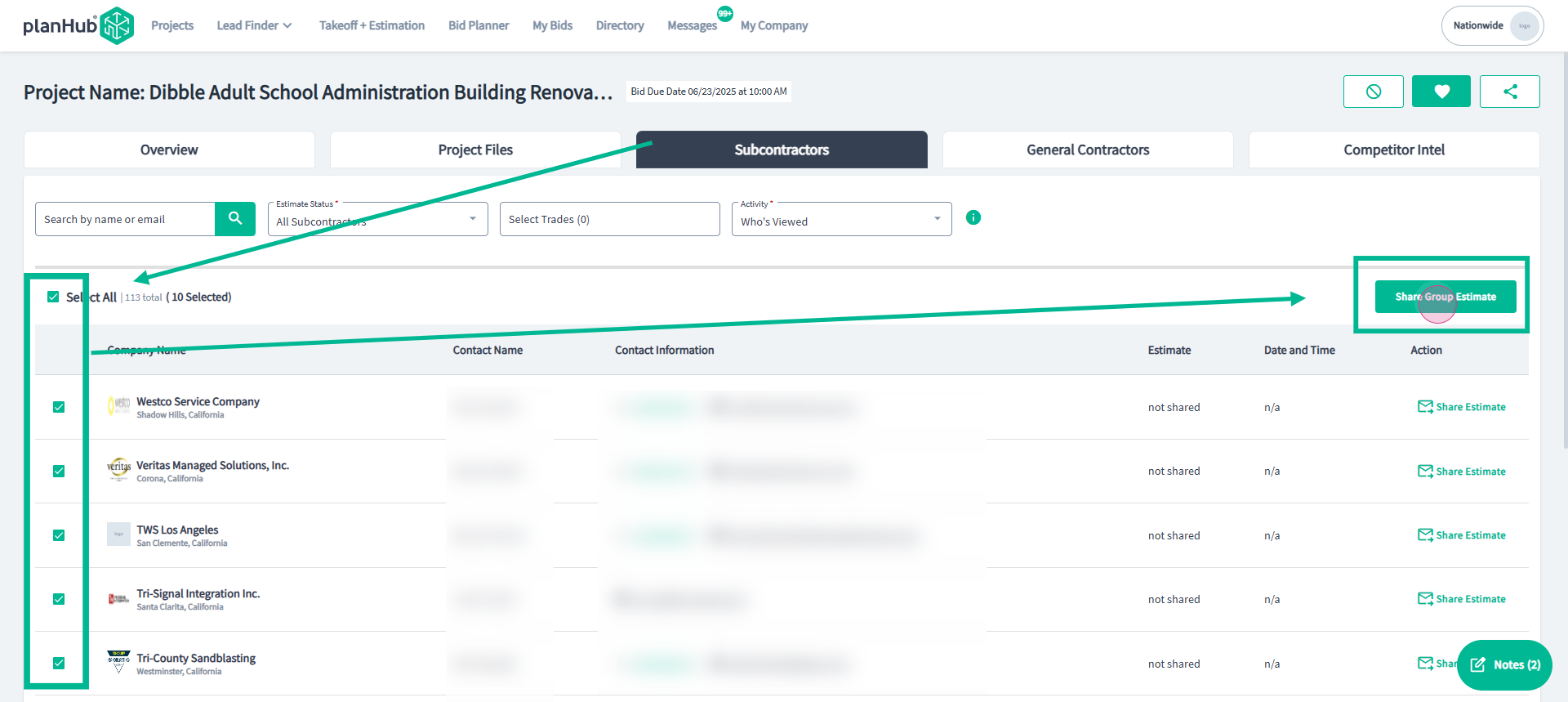
- Use quick actions to share projects, contact team members, save/unsave, or remove projects from your bid planner.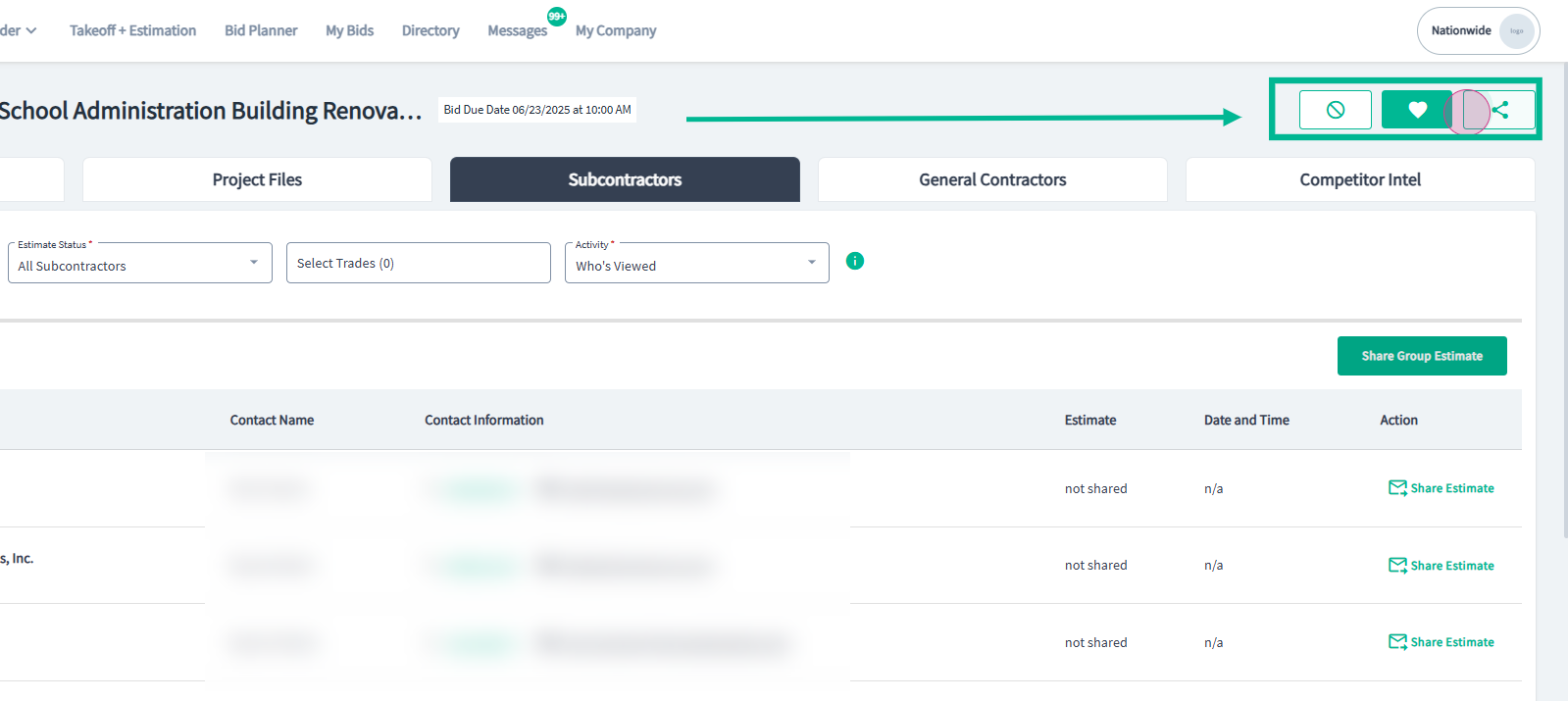
- Add and view notes with your team.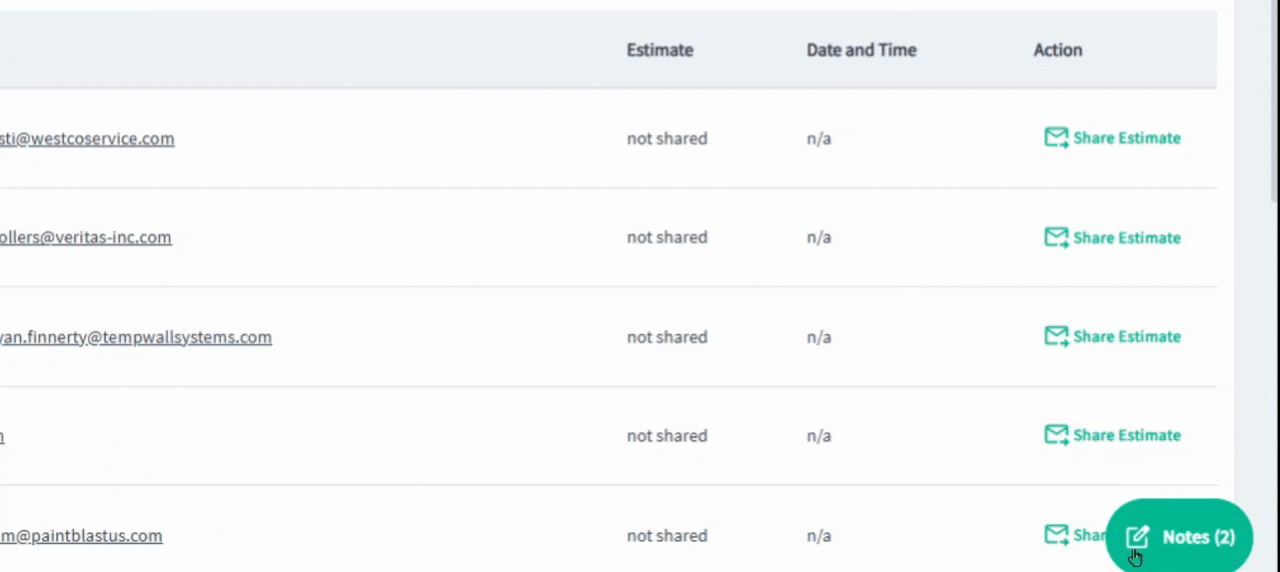
Building Your Network
Proactively Connect Using the Directory As a Pro supplier, connect with subcontractors and general contractors directly from the directory.
Directory | Search for Companies or Contacts
- Use Search tools and filters for company name, keyword, team assignment, serviced trades, and locations.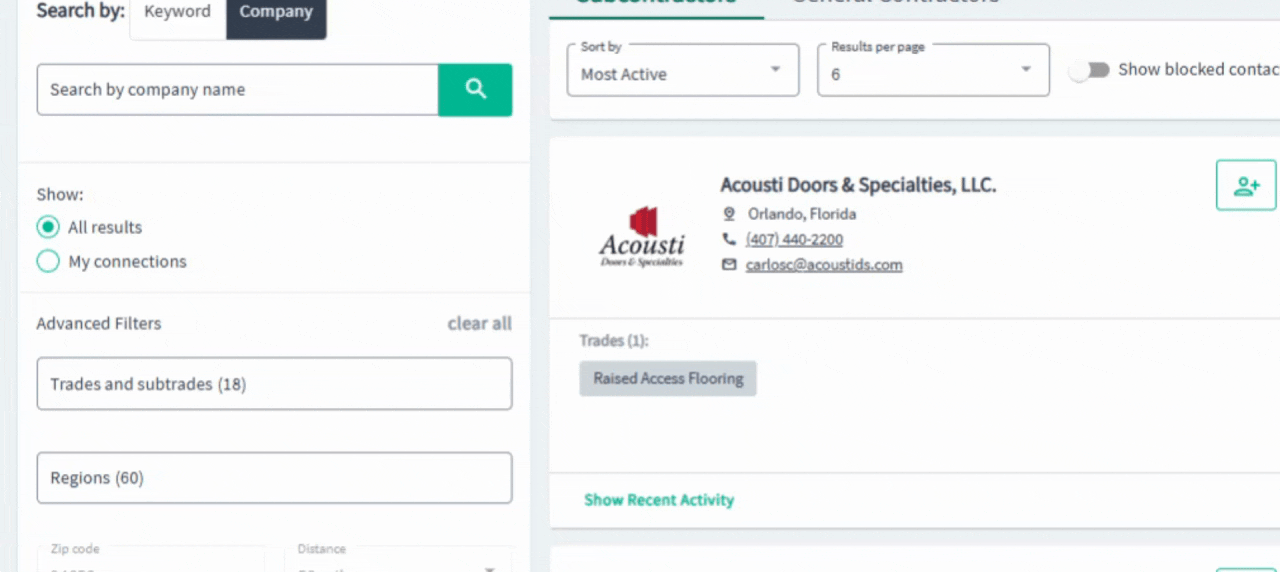
Show Options: Select who you want to see
-
Subcontractors vs. General Contractor
-
The PlanHub Network or your Connections
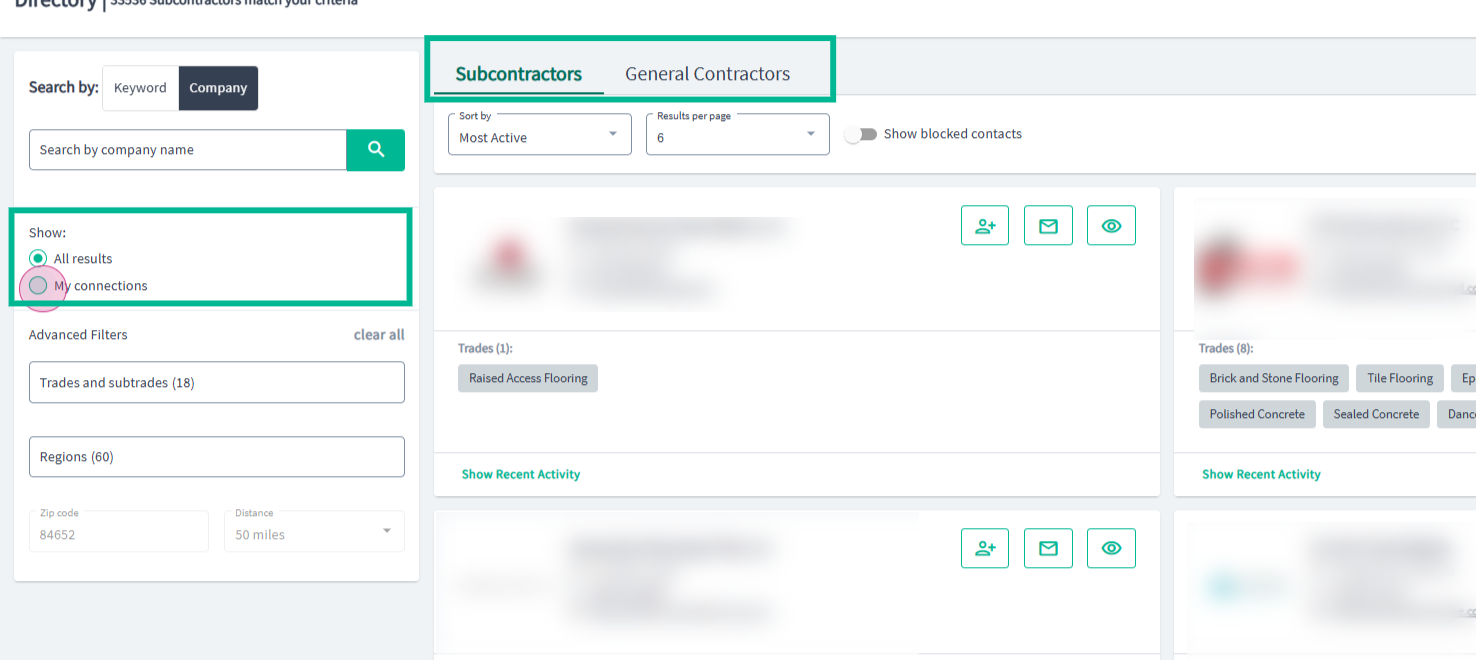
Advanced Filters:
-
Trades and Regions: Select the trade and regions you want the contacts to align with
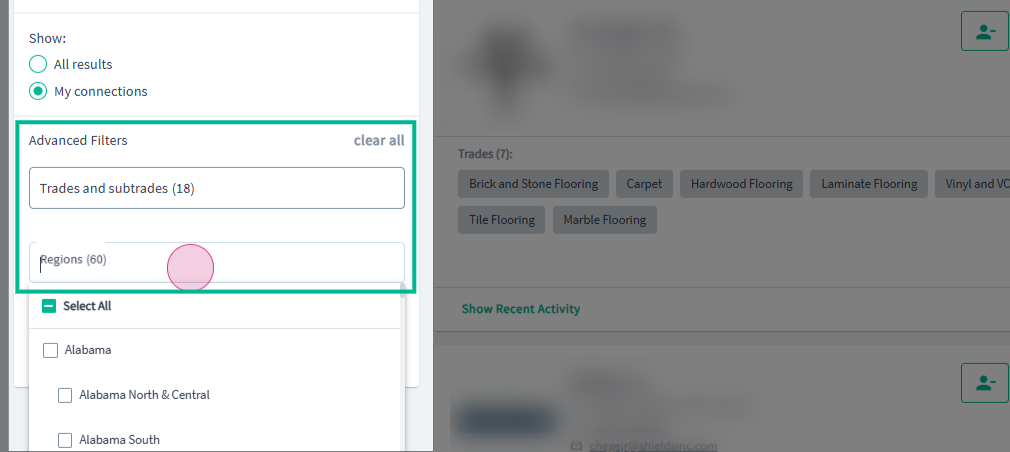
Review and Manage Company Profiles
- View company cards for contact information and click on the company name to view detailed profiles.
You can quickly review and connect with Companies and their Contacts.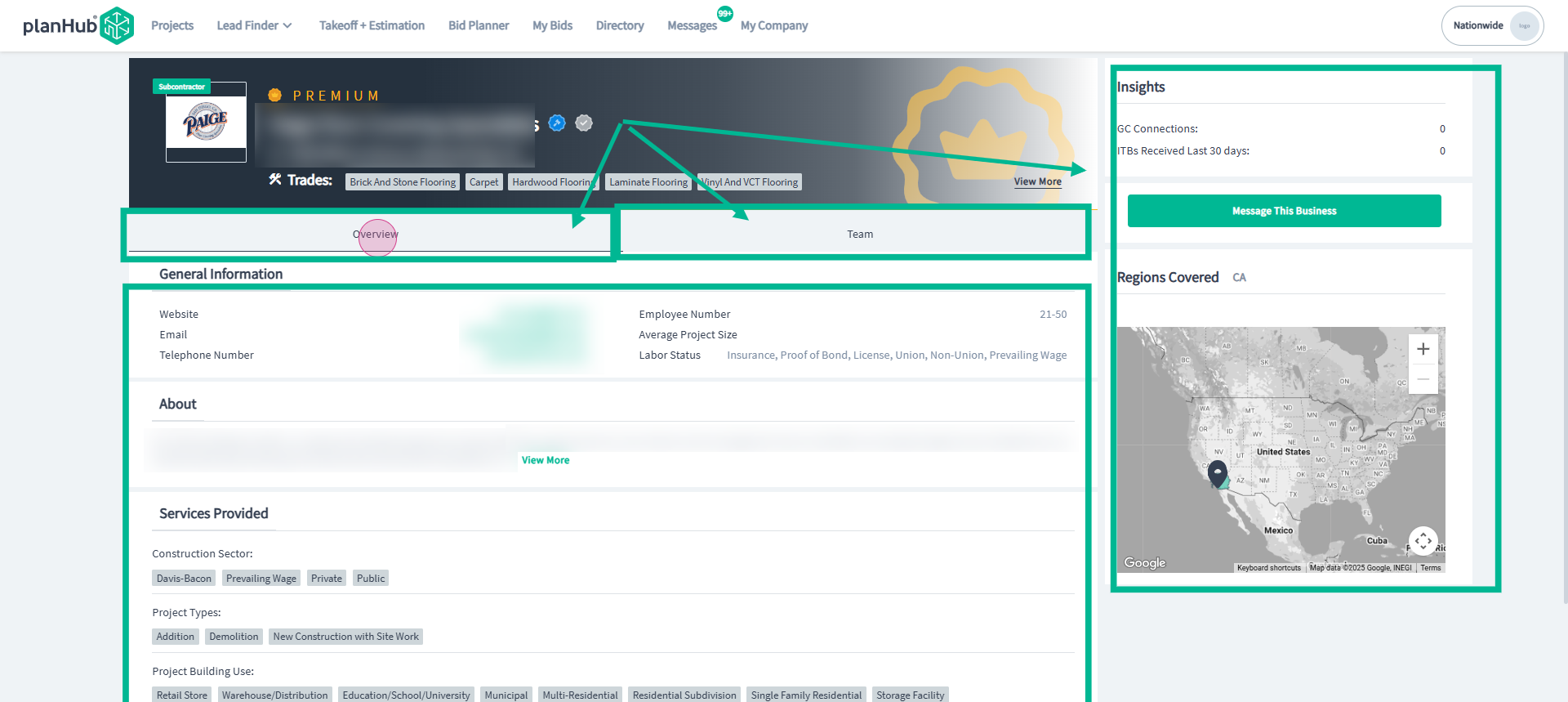
- Message, add, remove, block, or unblock companies as needed.
- See recent company activity by selecting 'Show Recent Activity'.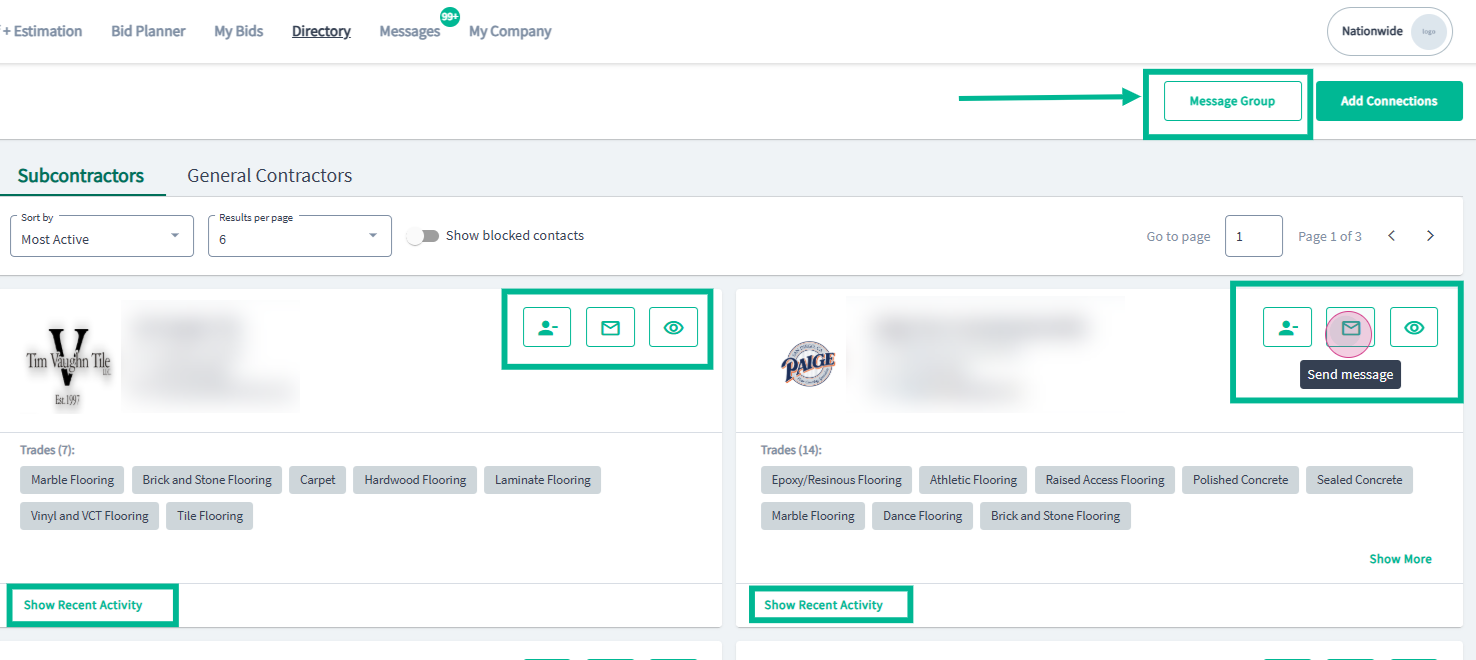
Finding Early Stage Leads
Step 10: Locate High-Value Projects with Lead Finder
Early-stage projects can provide the best opportunities. With your Pro subscription, access the Lead Finder for projects still in planning and budgeting phases. These leads are early stage, and a great opportunity to sell your product into the project because the documentation is not finalized and published. 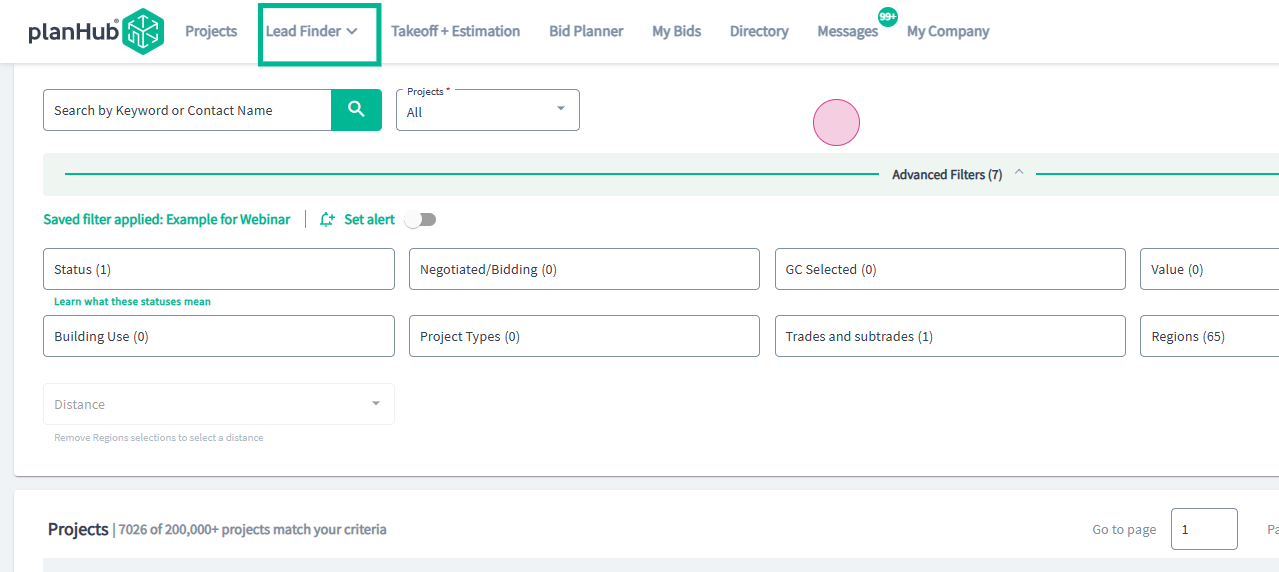
Search and Filter Leads Quickly find top leads using the filters for project criteria and contact names or keywords.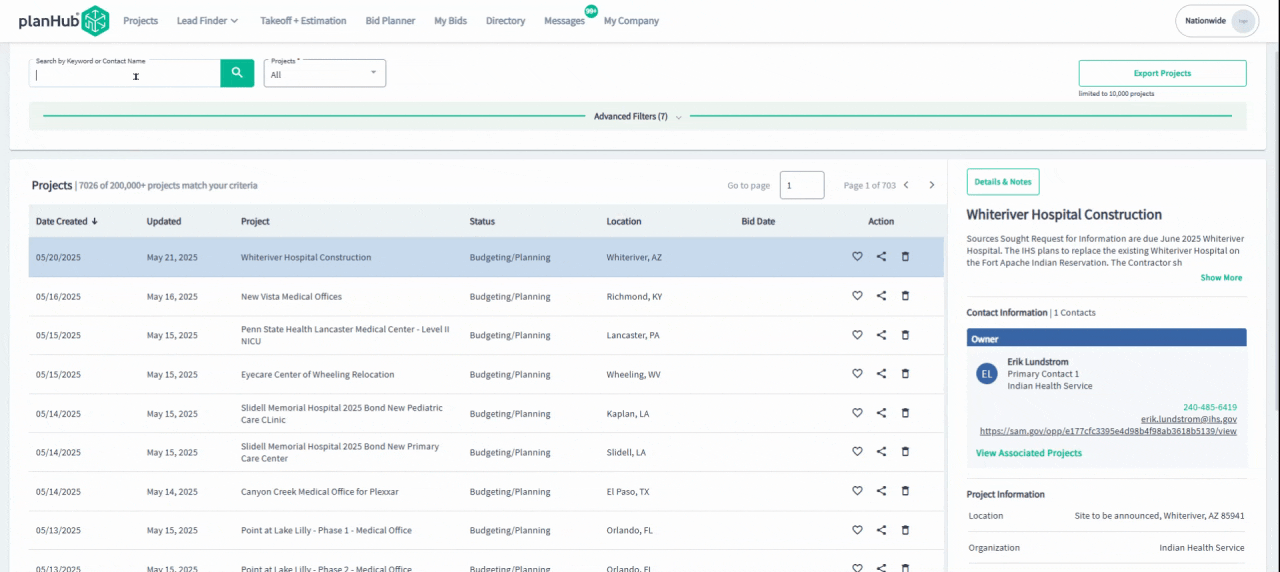
Review Lead Details
Click a lead to view more information. For a detailed trade breakdown, open 'Details and Notes'.
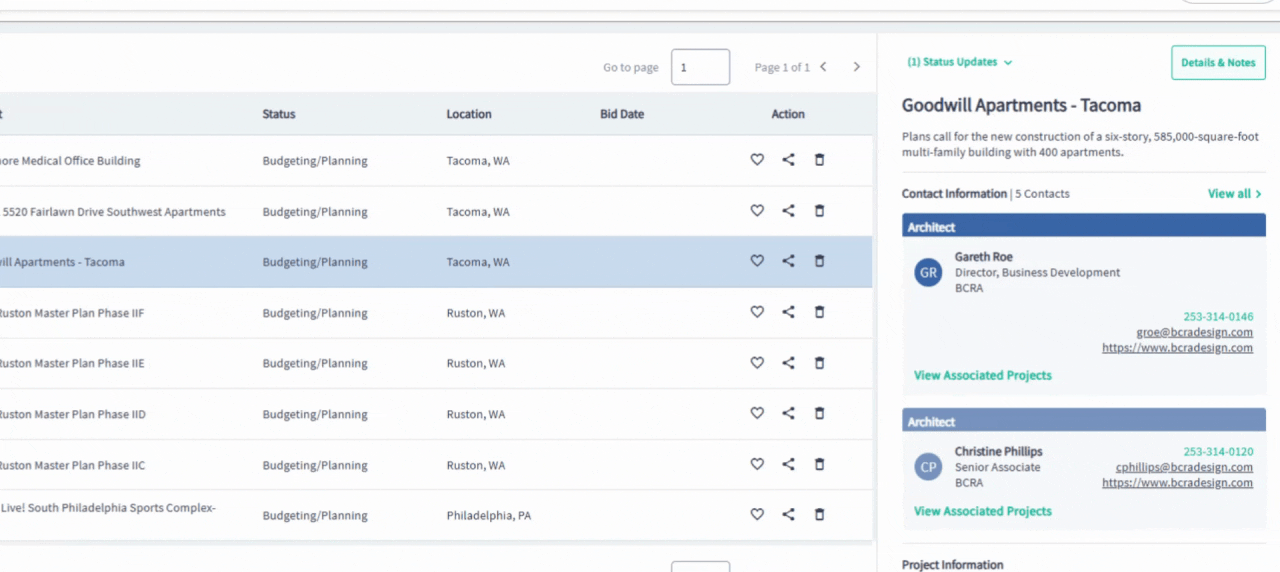
- Add notes, set follow-up reminders for you or your team. 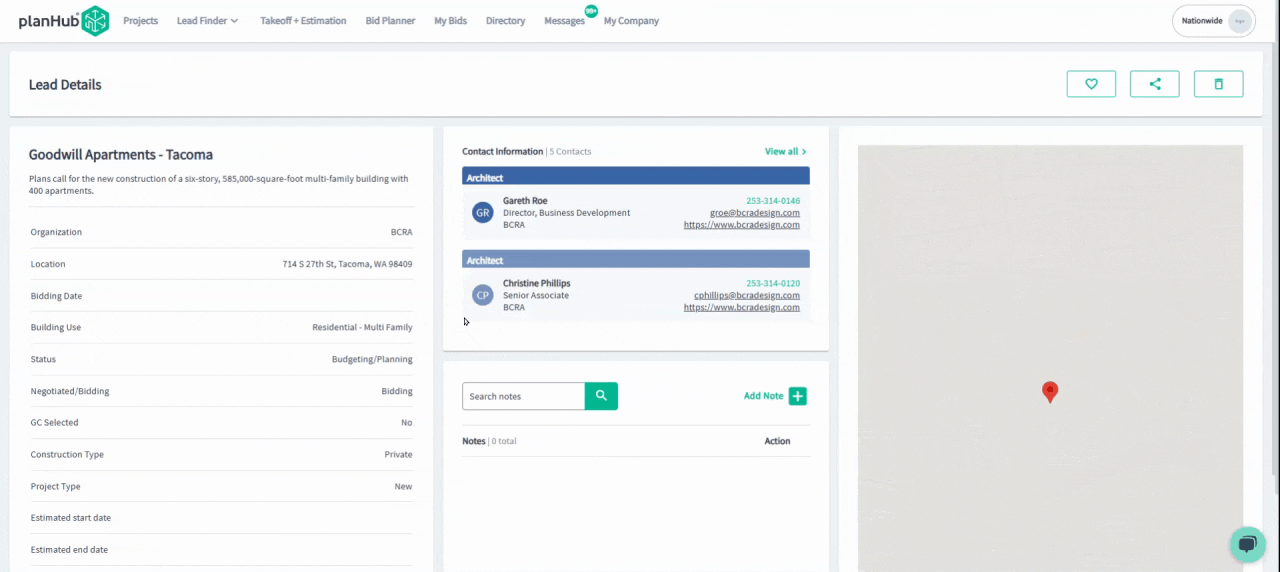
Managing Your Bids and Workflow
Organize Projects With Bid Planner
Use the Bid Planner to track and manage all saved projects from your team efficiently. Move quickly from project review to action.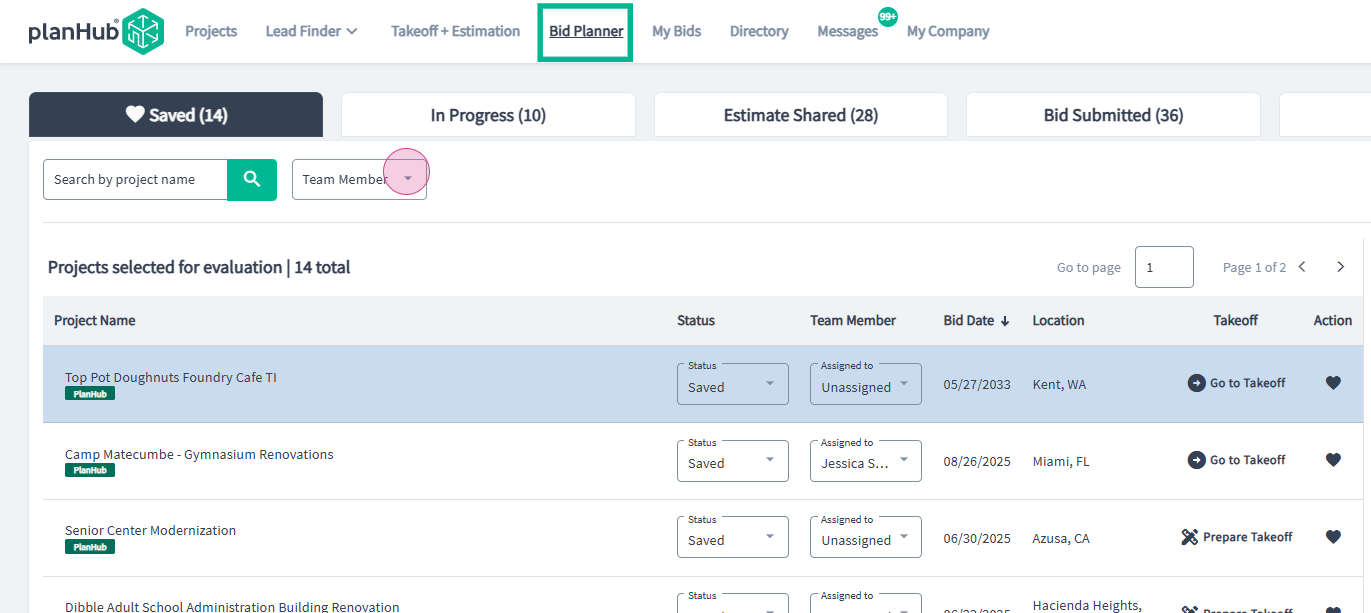
Conclusion
PlanHub Pro for Suppliers gives you the tools and network to connect with the right partners, win more work, and stay organized every step of the way.