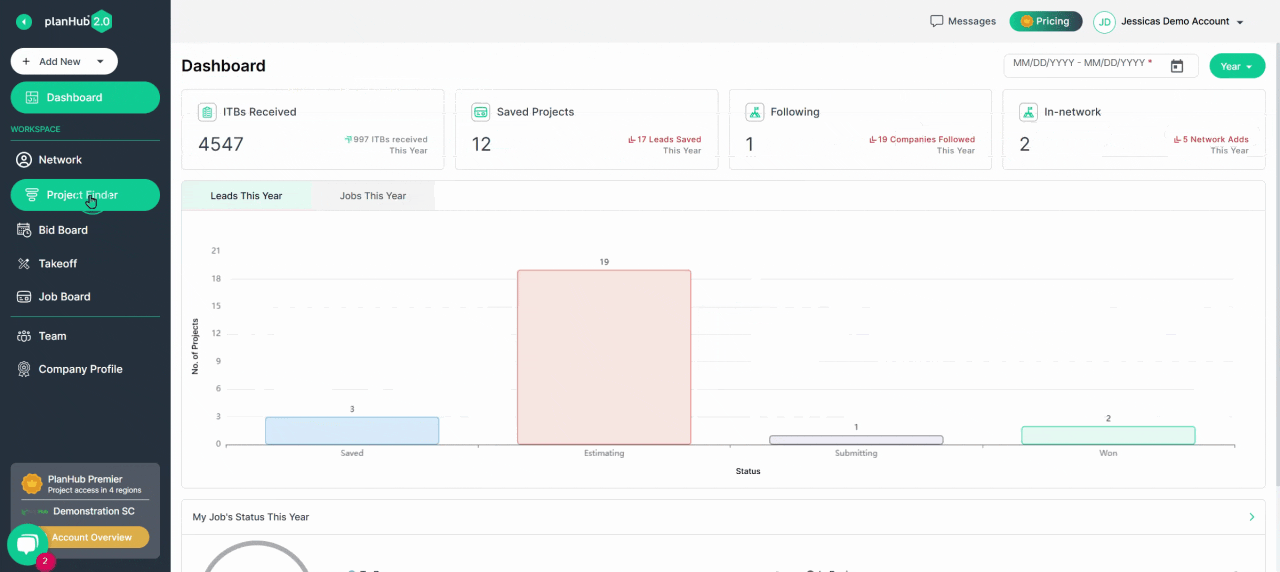How To Save And Remove Projects-Subcontractors
Quickly manage your projects by saving or archiving from the Project Finder.
Follow these steps to organize and track only the jobs that matter to you:
Step 1: Open the Project Finder page.
Step 2: To stay up-to-date on a project, click Save. Saving adds you to the GC's short list and adds the project to your bid board, so you're notified about updates and don't miss important changes.
Step 3: If a project isn't a fit, click Archive. Archiving removes it from your view, stops project update emails, and lets the general contractor know you're not interested.
Use these tools to keep your project list clear and focused.