How to Request Feedback from a General Contractor
Getting feedback is the fastest way to learn why you won or lost a bid. We've made it easy to ask the General Contractor for those critical insights with a simple, one-click request. You can request feedback at any point after your bid has been submitted.
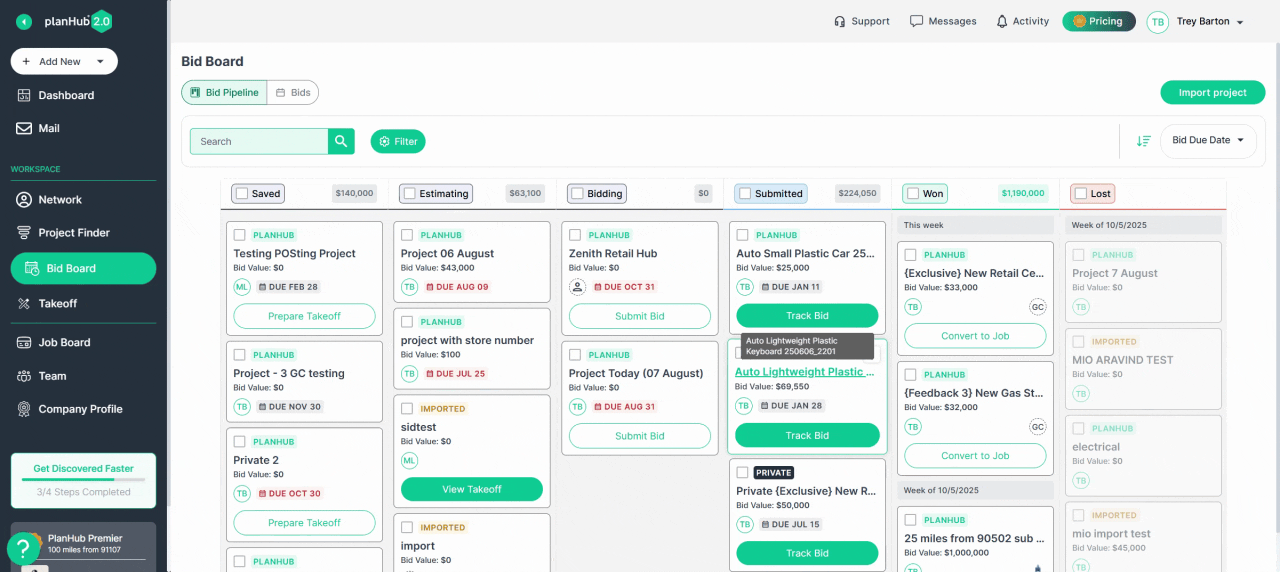
How to Request GC Feedback
-
Open Your Bid Board: Navigate to a project that you have already submitted a bid for.
-
Open the Bid Tracking Panel: Click on Track Bid on the project card to open the details. You will see the Bid Tracking panel on the side.
-
Click "Request Feedback": Attached to each bid in the panel you will see an envelope icon, click on it to "Request Feedback".
-
Send Your Request: Clicking this button sends a polite, professional request to the General Contractor asking for their insights on your bid.
When the GC responds, their feedback will appear directly in this same panel for you to review, helping you improve your next proposal.